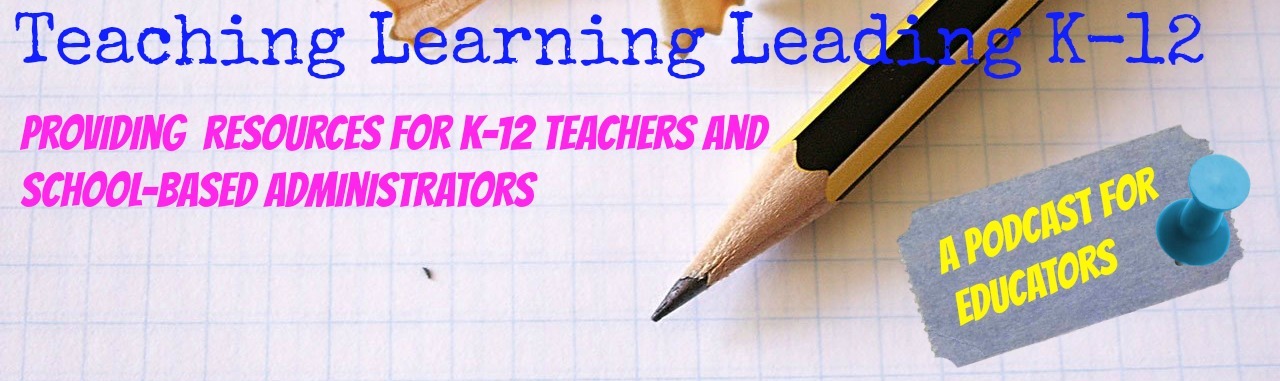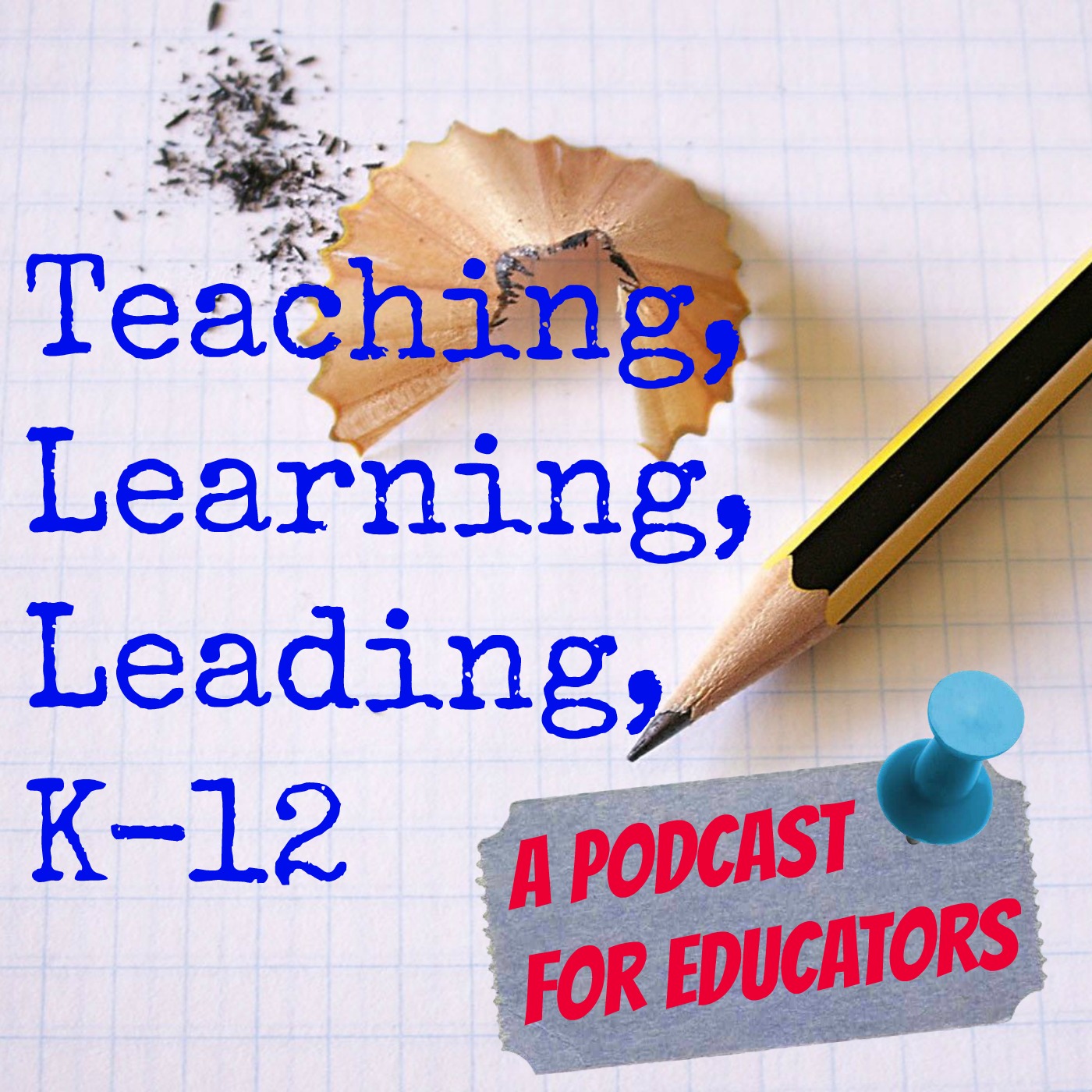Episodes
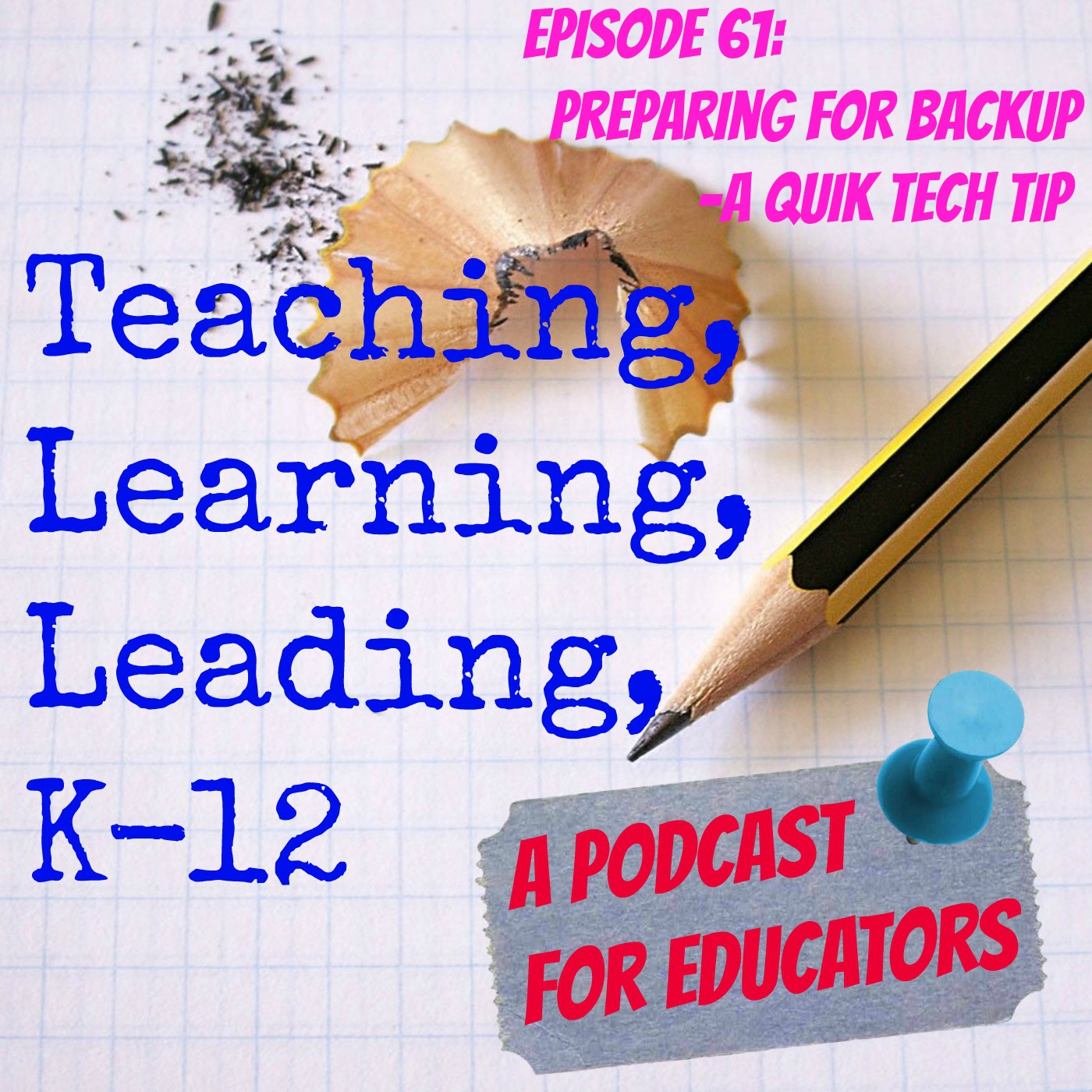
Friday Jul 10, 2015
Episode 61: Preparing For Backup
Friday Jul 10, 2015
Friday Jul 10, 2015



- If you don't know how to backup files, find a youtube video, instructional web page, ask a friend or pay someone to set up and show you how. It's that important!
- Even if you work in an environment that does backups, make your own! Remember, it is your data, you are responsible for it, and you will be the one crying if everything is lost!
- Test your backups. A backup isn't any good if you can't use it.
- Periodically review your backup policies. You might need/want to tweak them. Update your bookmark backups, etc. You might have old files that can be archived on CD/DVD and deleted from the hard drive.
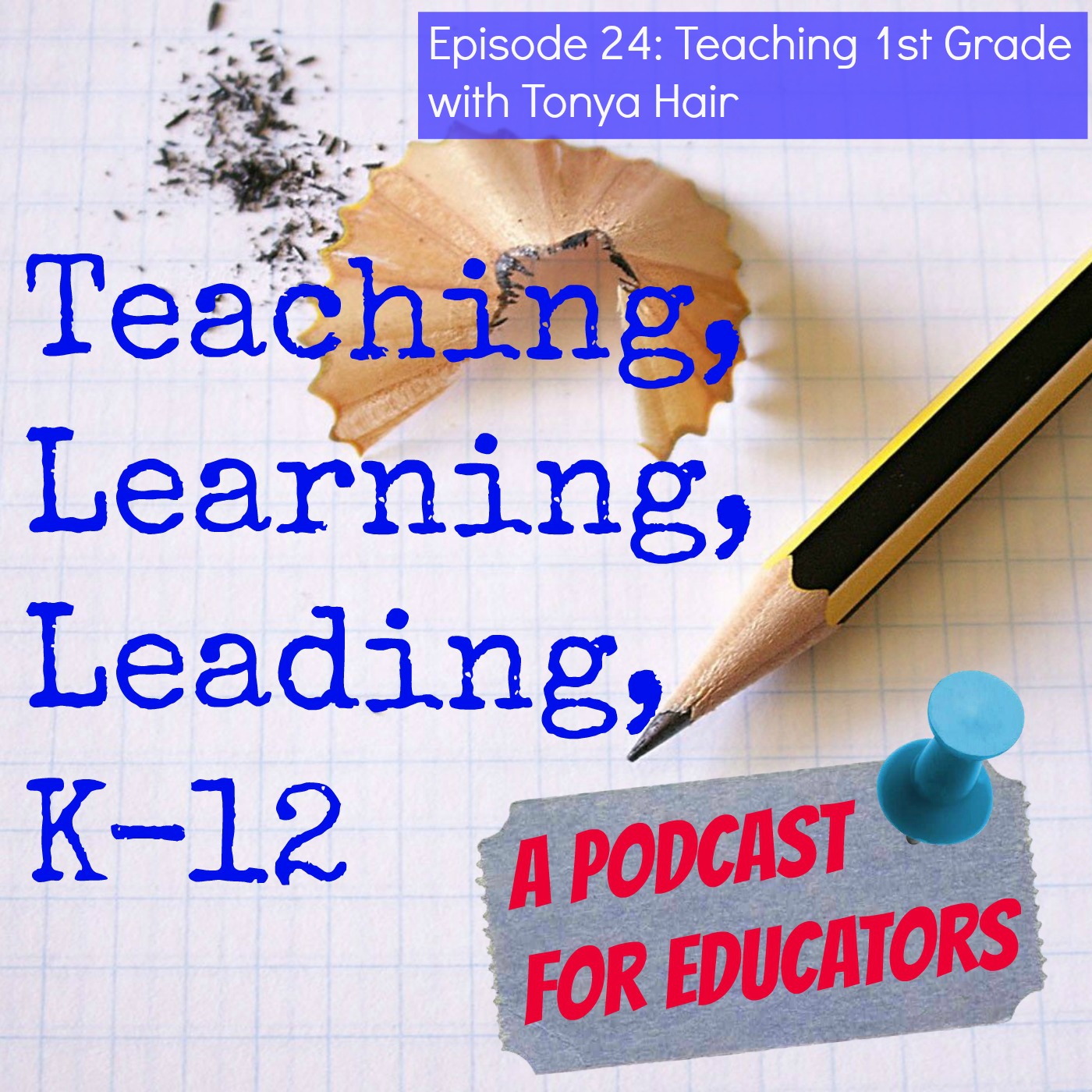
Wednesday Jun 11, 2014
Episode 24: Teaching First Grade with Tonya Hair
Wednesday Jun 11, 2014
Wednesday Jun 11, 2014
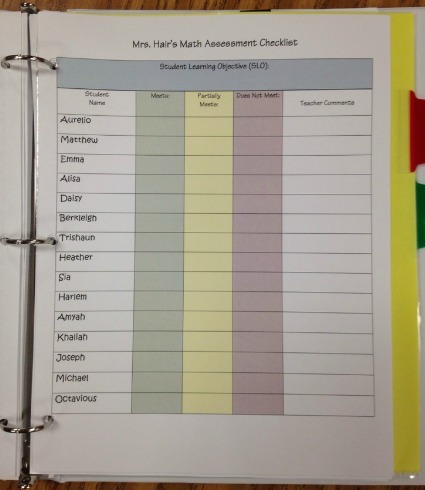
Mrs. Tonya Hair teaches first grade at Pulaski County Elementary School located in Hawkinsville, Georgia. This is her 11th year of teaching. Mrs. Hair grew up in Hawkinsville and is now a teacher at Pulaski County Elementary School where she attended as a child. She is working with some colleagues who were teachers when she was a student. How cool is that?!
Mrs. Hair has some amazing routines and practices. Her kids know them and it is obvious. They transition between activities and different locations in the classroom with no down time or disruption to the learning. I asked Mrs. Hair to explain how she is able to accomplish this. She commented, “Practicing routines. If you set it up in the beginning then it is not that hard as the year goes on.” Tonya also noted, “Organization and planning are keys to being successful, as well as learning from your mistakes.”
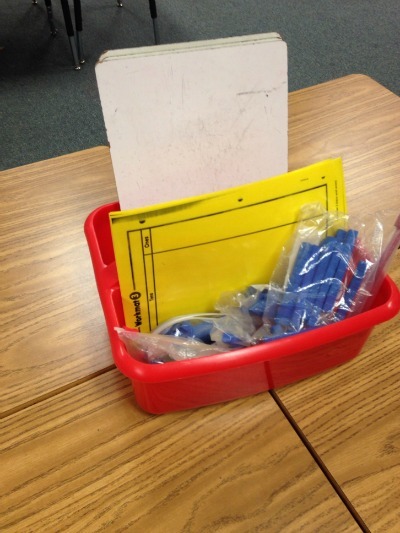
Tonya uses groups quite successfully. She says that she is looking to find the best fit for the child. She uses these groups to help her address the individual needs of her students.
As you listen to us talk teaching and learning you will hear us touch on…
· reading and math stations
· problem solving
· showing numbers in different ways
· starting class with an activity
· formative assessments
· charts that she uses to make notes on student progress (she uses this information to adjust her instruction)
· using mini-white boards
· engaging kids
· organizational skills
Her favorite resource for her classes is her SMART board and if she could have anything for her classroom where money wasn't an option it would be a parapro and a set of laptops.
If she had a chance to give advice to 30 brand new elementary teachers she would tell them, “Always be prepared and forward thinking. Be flexible.”
At the very end you will hear Tonya express her thoughts about a teacher who made a difference in her life… She says that she was like… Wonder Woman.
Mrs. Hair has much to share!
Enjoy!
Length 31:24
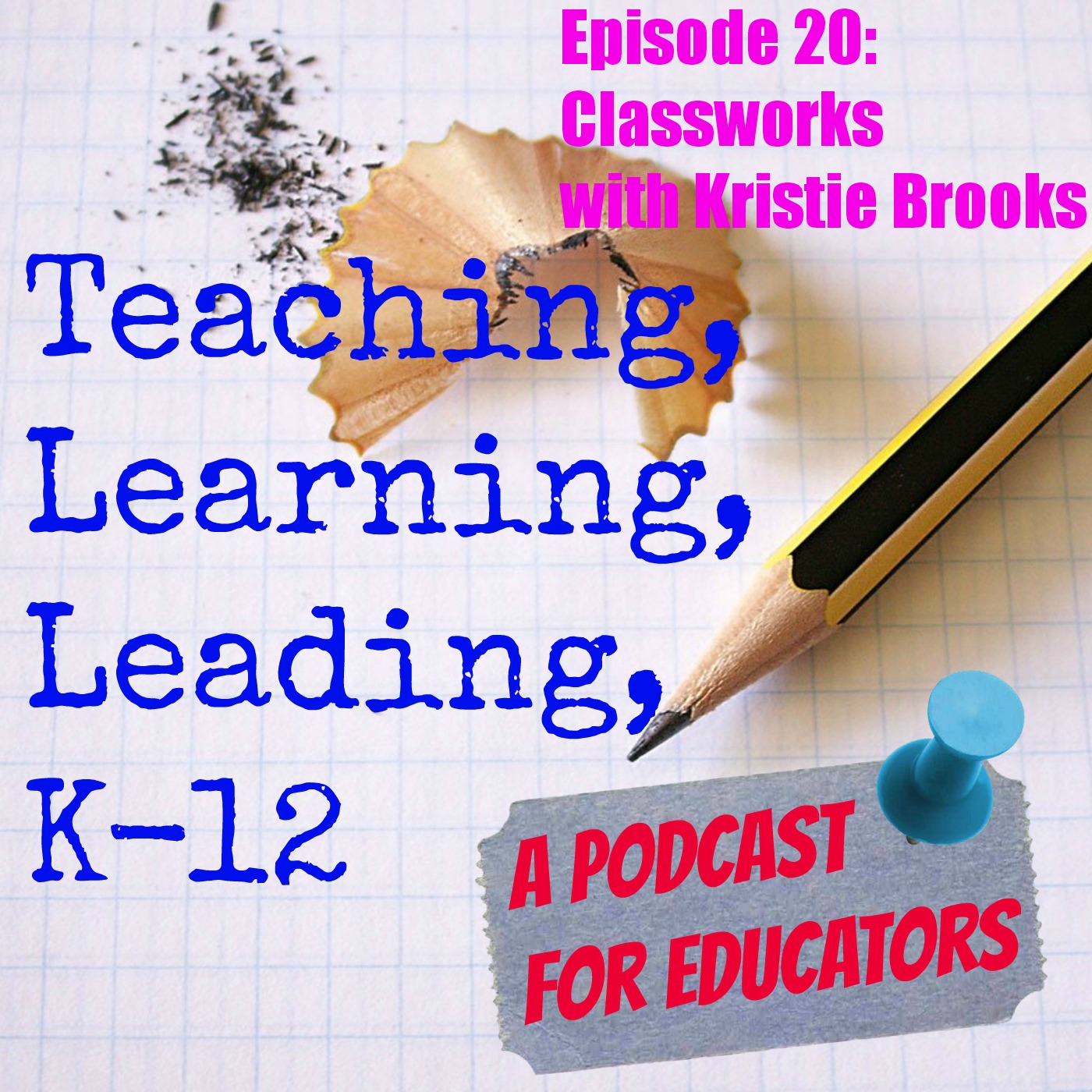
Friday May 09, 2014
Episode 20: Classworks with Kristie Brooks
Friday May 09, 2014
Friday May 09, 2014

Kristie is a former special education teacher who eventually became a Special Education Director for a school system. She now is a Georgia Account Executive for Classworks.
Classworks is a web-based tool for assisting students in achieving more during their education. It has tools for assessment and instruction that are used to personalize learning and to support teachers as they help students achieve academic goals.
Kristie and I explore the following questions and many more…
· How can software programs go beyond the “computer lab” to impact classroom teaching and student engagement?
· How does Classworks use student data to form individualized plans? How can a teacher use this tool to help with differentiation?
· What do you think is the greatest challenge for teachers working with kids? How can Classworks assist with these challenges?
Hope that you enjoy the conversation.
Spend some time at their website or contact Kristie if you have any questions.
For more information go to…
or contact Kristie at
KBrooks@classworks.com
Length 26:32
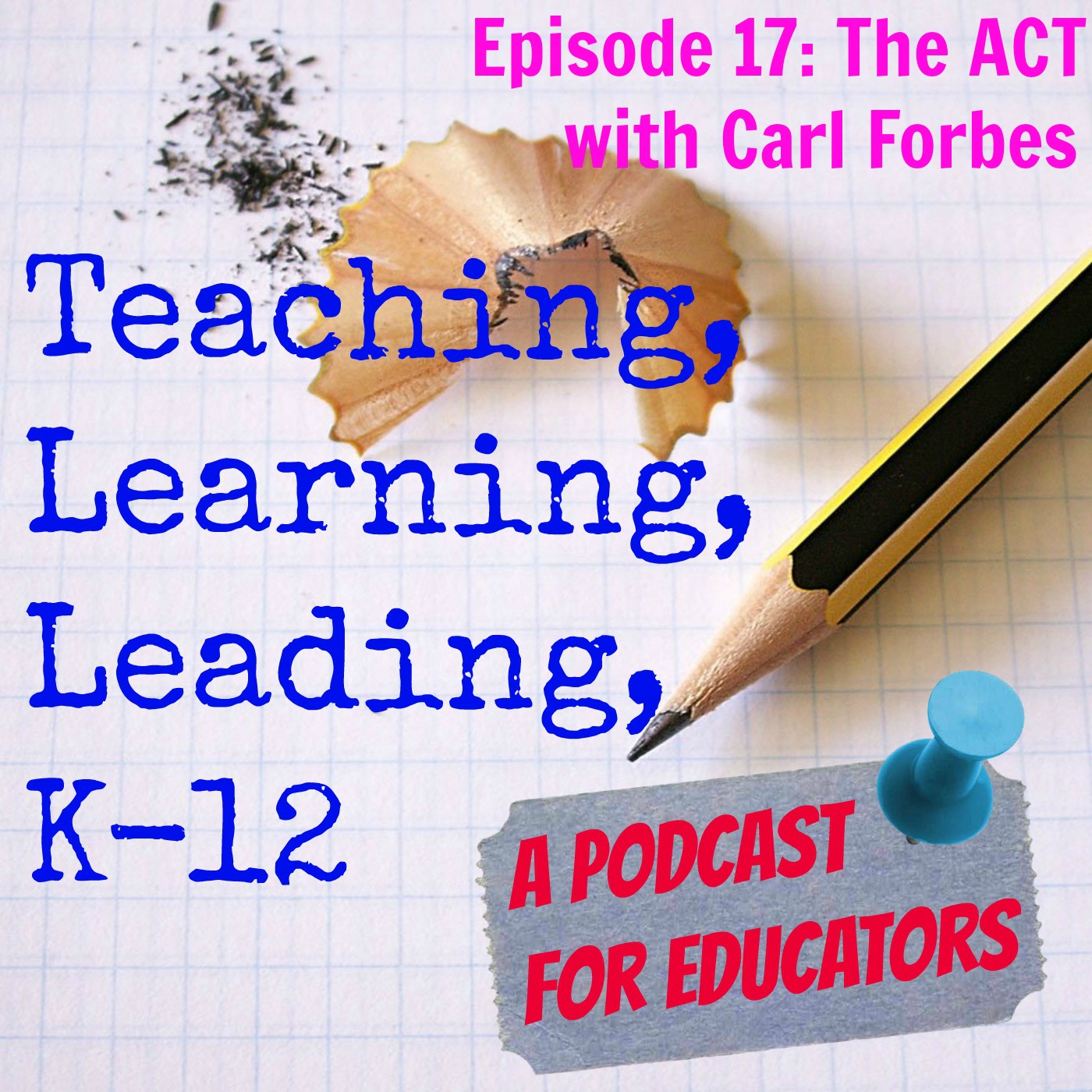
Wednesday Apr 09, 2014
Episode 17: The ACT with Carl Forbes
Wednesday Apr 09, 2014
Wednesday Apr 09, 2014
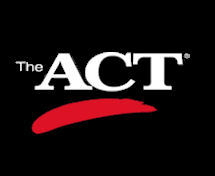
Carl has been working at The ACT now for the last eight years and is assigned to both secondary and post-secondary schools.
He helps secondary schools understand what their data is telling them and how to respond.
With post-secondary schools he assists them in looking at the student data with a focus on what admissions and scholarship decisions could be made from that data.
We discuss everything from understanding about the organization known as ACT, what the organization offers besides the college entrance test, what the ACT test scores mean, and what the fundamental differences are between the ACT and the SAT.
Carl states, “The ACT is focused on college and career readiness but also work preparedness.”
He explains the ACT standards and benchmarks and what they mean to an educator, parent, and a student taking the test. As Carl recalls, These components help “you understand what the scores on the ACT tell you about what you are ready to do.”
He also shared that there are ACT apps that students can use with their Smart phones and tablets.
We had an awesome conversation!
I think that you will learn so much whether a teacher, administrator, student, or parent you will want to listen again and then share this podcast with others. You will also want to take time to explore the ACT on the web.
www.act.org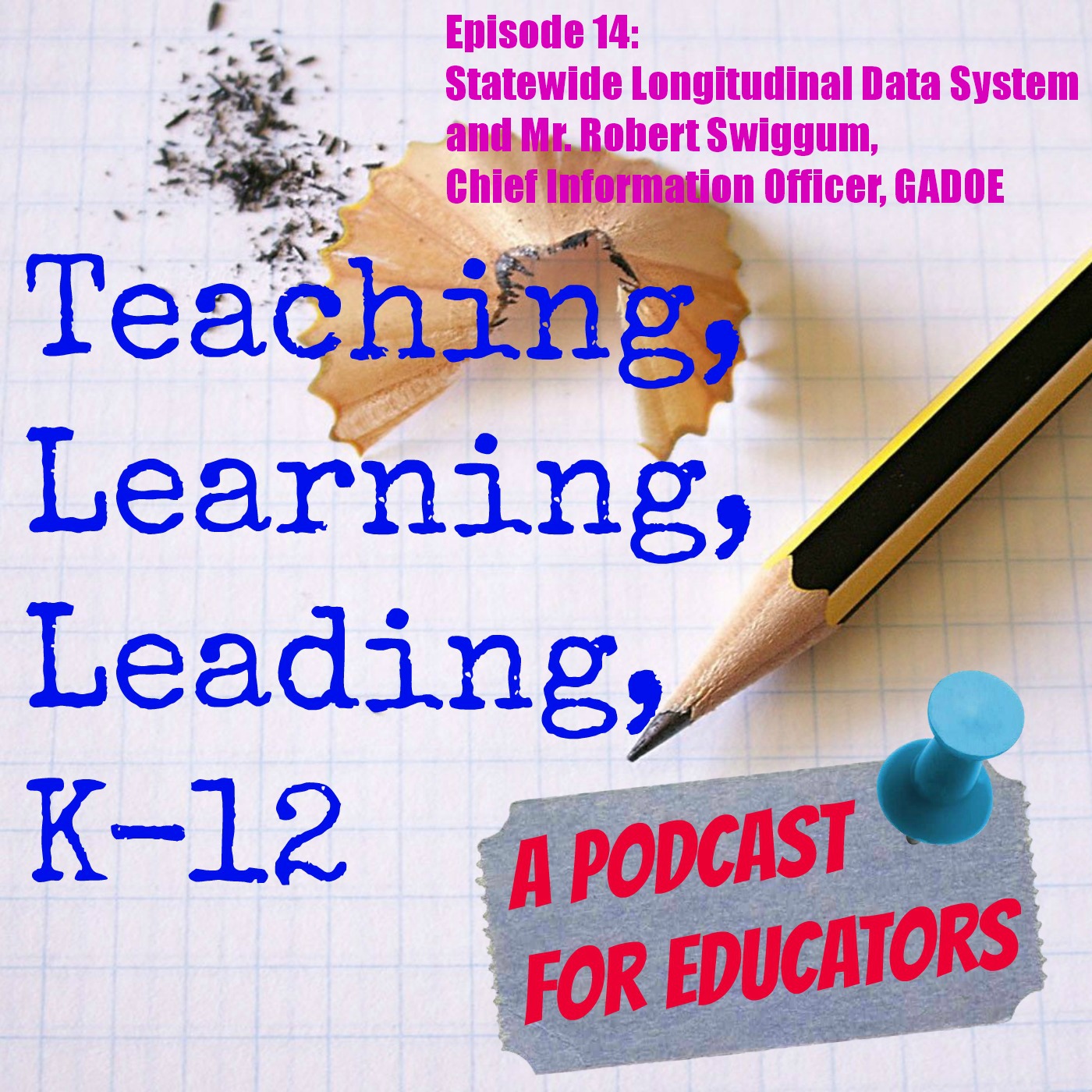
Sunday Mar 16, 2014
Sunday Mar 16, 2014
The State of Georgia has a Statewide Longitudinal Data System. What's that? You don't know what that means?