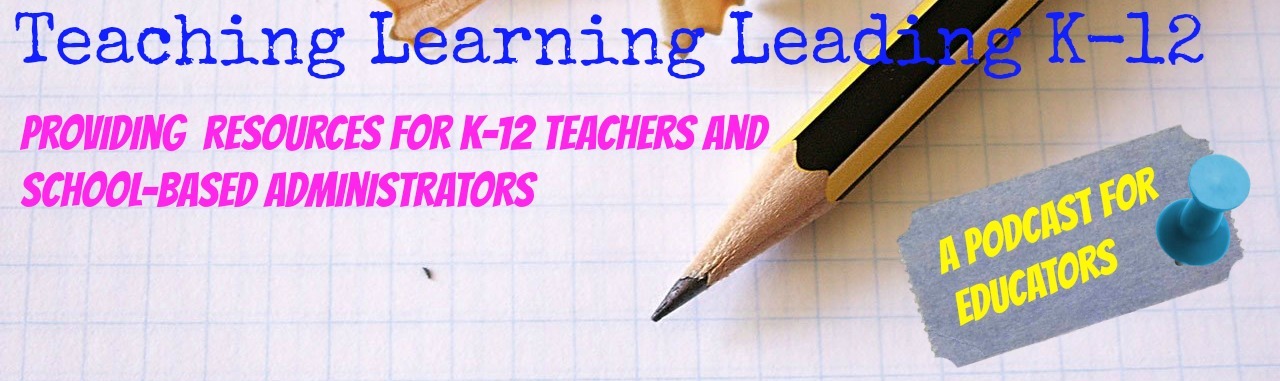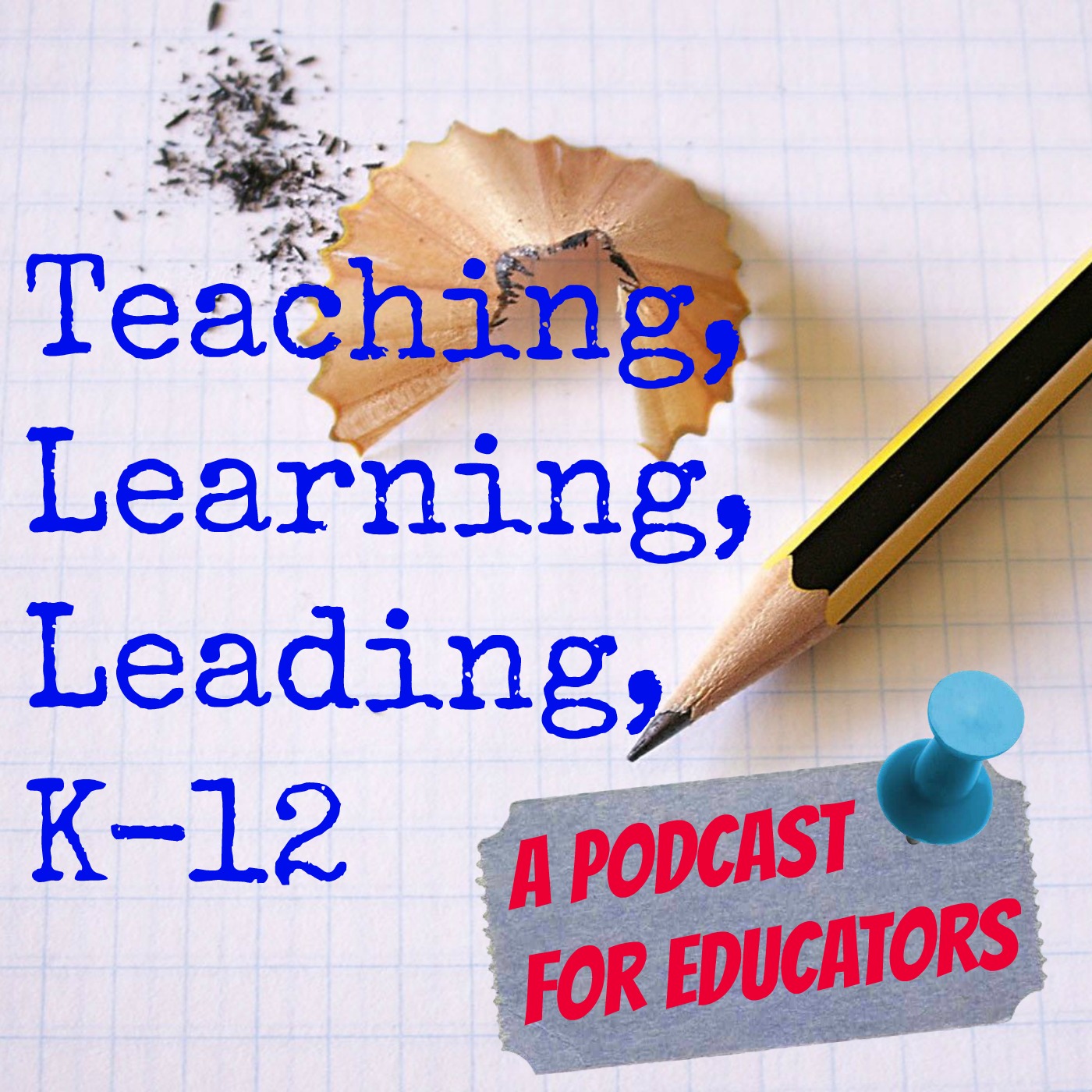Episodes
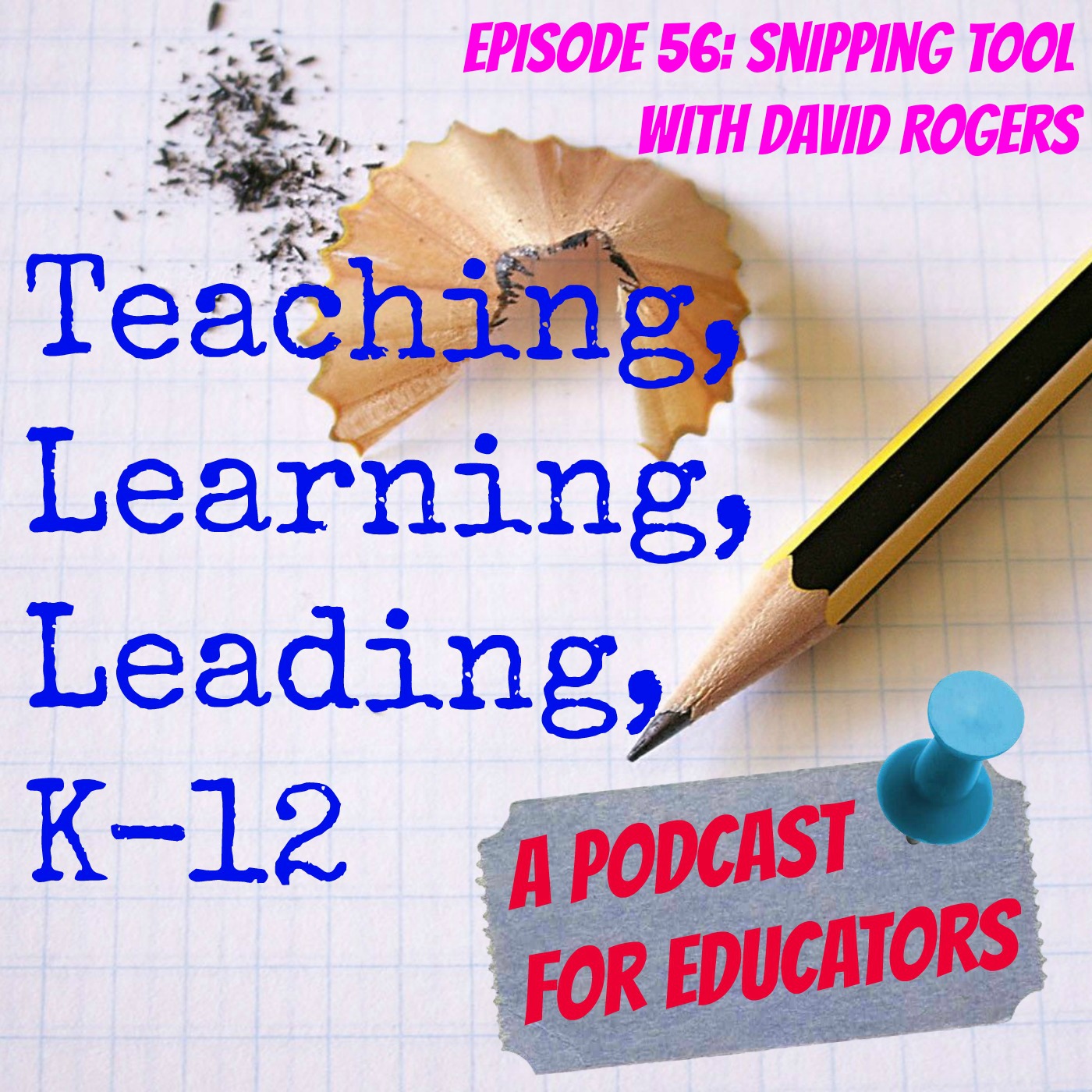
Thursday May 28, 2015
Episode 56: Snipping Tool with David Rogers
Thursday May 28, 2015
Thursday May 28, 2015
![]()
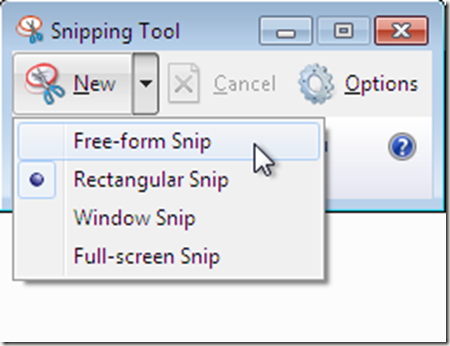
Snipping tool is a free utility application that comes with standard installations of Windows 7 and Windows 8. In Windows 7 click: Start > All Programs > Accessories > Snipping Tool.
(With Windows 8, press the Win Key and type Snipping Tool)


What is so great about Snipping Tool? Many people have a need for taking a “snapshot” of any number of things on their computer. Especially if you are creating a “howto” document.
Windows Snipping Tool has the following options:
Free Form snip
Rectangular snip (default)
Window snip
Full-Screen snip

If you are going to use snipping tool a lot, I suggest you pin it to the Windows Taskbar, that way it is always available and a one click execute.
When you get ready to take a screenshot, just click on Snipping Tool. The snipping tool window will pop up and your cursor will become an active selection cursor depending on which mode you are in. You then select or choose the portion of the screen you would like to capture.
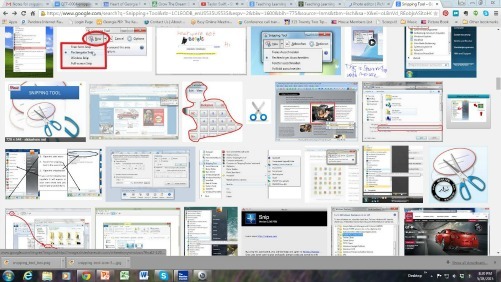
Once you have snipped all or a portion of your screen (or Window), the Snipping Tool Window opens. In the snipping tool window, you have a pen, a highlighter and an eraser to use to edit the image. The pen is a free form drawing tool as is the highlighter. These tools, although simple, allow you to circle, underline, highlight & markup the file as you see fit. You do not have a lot of editing features. Snipping Tool is a simple tool, but it is very effective.
After you have edited the file, you have the option of saving it. The file can be saved in three popular graphic file formats:
PNG (Portable Network Graphic)
GIF (Graphic Interchange Format)
JPG (Joint Photographic Experts Group)
Or as a single HTML file (MHT file to be opened in a web browser) (This is not an easily edited format. Used mostly for archive purposes).
After you save the file, it is ready to be used as is any graphic file.
Review:
Snipping Tool is a free, quick and easy tool for Microsoft OS users to create graphic images of anything on their desktop.
It comes as a standard installed utility in Windows 7 and later OSs.
It is found in the Accessories menu under the Start Menu.
It saves “snips” in three popular graphic file formats (& MHT format).
It has a pen and highlighter for basic editing (highlighting).
Target audience: Anyone that creates “howto” documents, technical documents or reference material.
Follow David on his Technology Blog
Length: 10:29
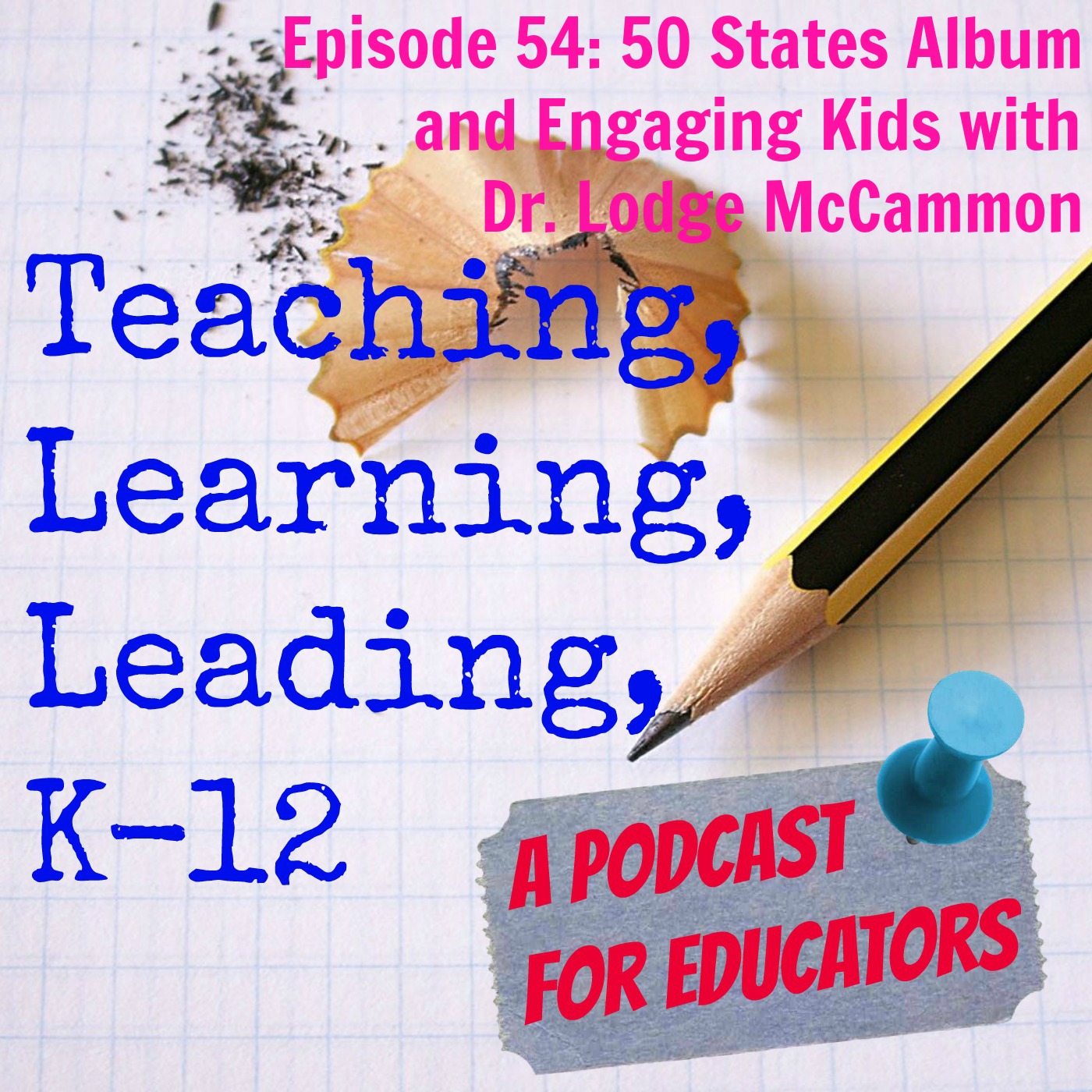
Thursday May 07, 2015
Episode 54: The 50 States Album and Engaging Kids with Dr. Lodge McCammon
Thursday May 07, 2015
Thursday May 07, 2015

Dr. Lodge McCammon is focused on improving teacher quality and helping teachers create learning environments that are highly collaborative, differentiated, and engaging.



Lodge is a professional musician who plays numerous instruments and creates educational songs for each of the academic core areas. Recently, he has been working on his 50 States Album as well as teaching teachers and kids how to use paper slide videos. He is an expert at flipping the classroom, a concept that he sees as making the teacher more efficient at using time. Lodge shows teachers how to flip so that more classroom time can be spent on learning instead of listening. (Check out Lodge’s original talk with me on Episode 10 and Episode 11)
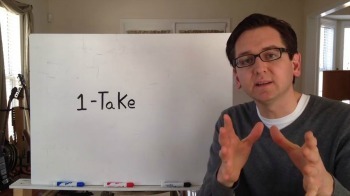


If anyone has ever visited with Lodge they would probably talk about his creativity, his sense of humor, and his ability to make learning fun and engaging! You will hear all of this loud and clear throughout the interview…
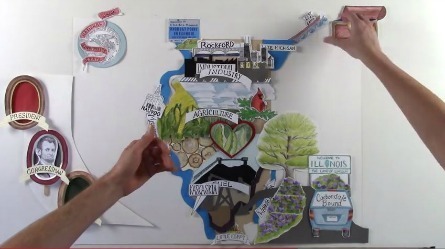
By the way…my favorite state songs are Illinois and Colorado… Find out which ones you like the best…
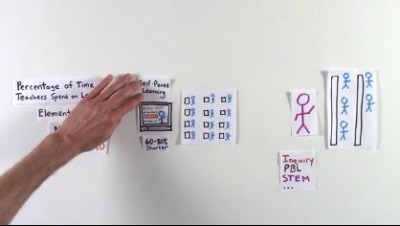
He is a former public high school teacher (Civics and AP Economics) who earned his PhD at NC State and has worked with that same university to emphasize efficiency and engagement in the classroom with new and veteran teachers.
Lodge is an amazing keynote speaker, consultant, musician, and educator. In today’s interview I get him to talk about everything from what music he likes to his latest on using time more efficiently…Flip the Phone Meetings… and Walk and Talks.

You can find out more information about Dr. McCammon at
https://twitter.com/pocketlodge
http://www.youtube.com/pocketlodge
http://www.youtube.com/flippedtraining
https://www.facebook.com/fizz.education
Length – 01:30:42
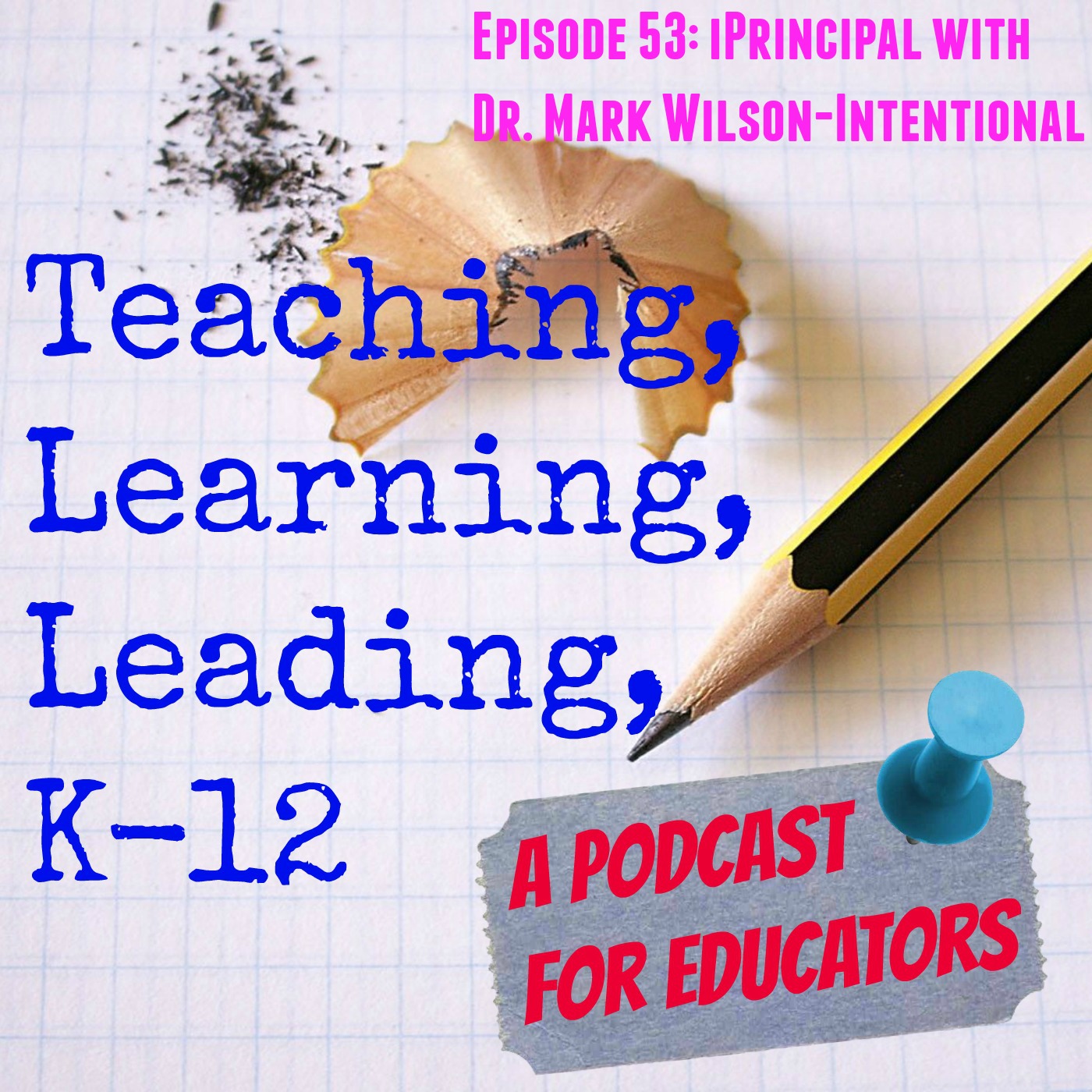
Thursday Apr 30, 2015
Episode 53: iPrincipal with Dr. Mark Wilson...Intentional
Thursday Apr 30, 2015
Thursday Apr 30, 2015
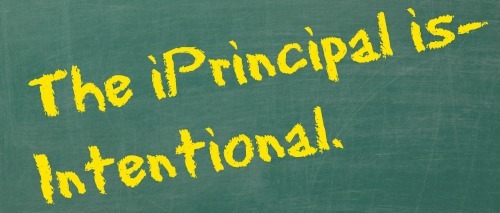
Dr. Mark Wilson is a leader, a coach, and a teacher.
You can find out more about him by listening to Episode 8 and Episode 48 of this podcast and by going to his website.
He can often be found working with school systems across the nation as a coach, speaker, and consultant.
His book is in progress and we are previewing it here at Teaching Learning Leading K12.
The book…iPrincipal is advice based upon experience for building principals.
Last time on Episode 48 we talked about what iPrincipal means…this week the iPrincipal is Intentional.
Mark notes that …
There are three Key Elements to being an Intentional Principal:
1. Clear Vision
2. Expert Planner
3. Looks for Opportunities to Make Others Successful
Listen as Mark explains what he means…
This is awesome information for all!
Enjoy!
Check out Mark on our other podcasts as well as his social media and website.
Twitter: https://twitter.com/MarkWilsonGA
You can contact Mark at Mark.wilson.ga@gmail.com or 706-474-2454.
Length: 20:47

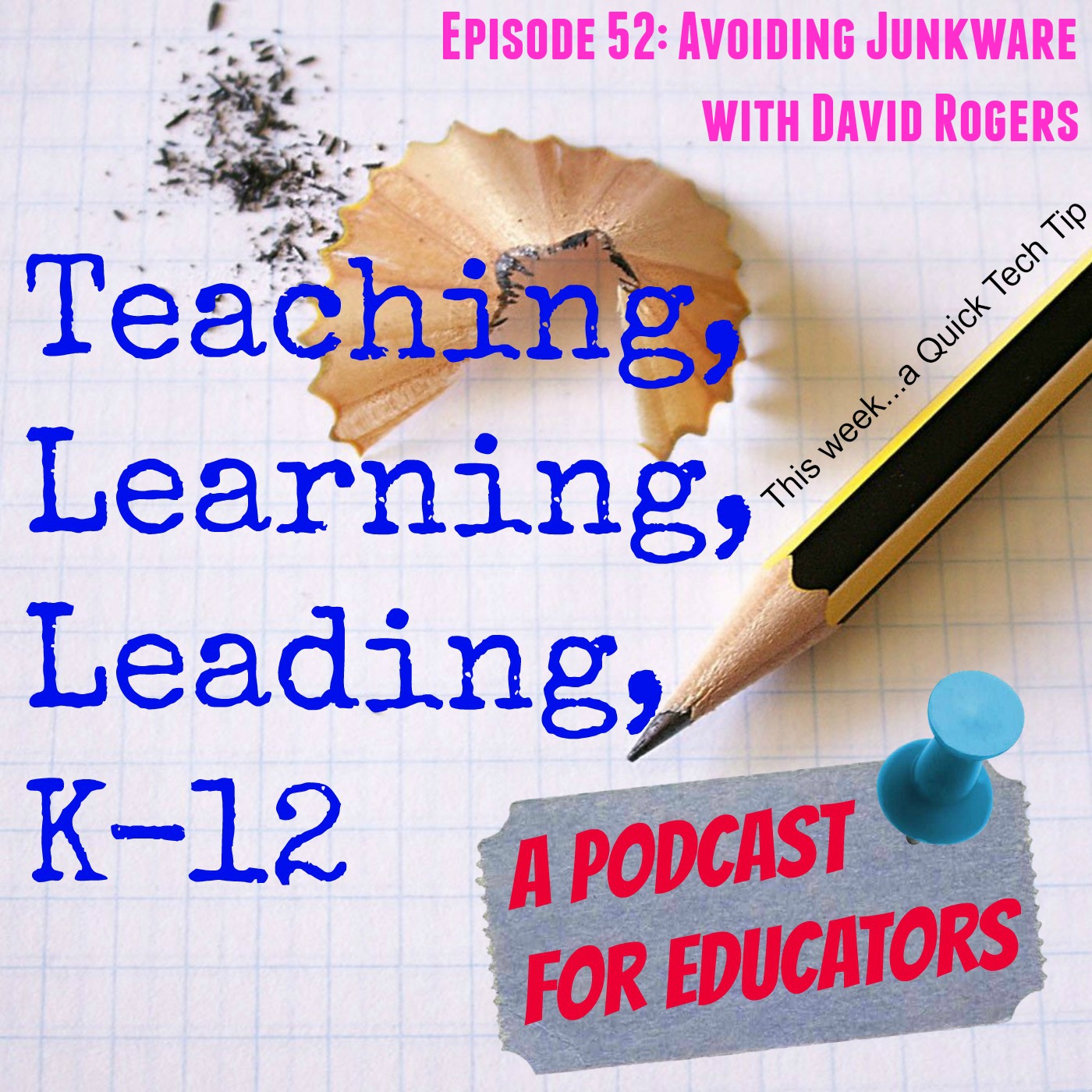
Thursday Apr 23, 2015
Episode 52: Avoiding Junkware with David Rogers
Thursday Apr 23, 2015
Thursday Apr 23, 2015

Today on Quick Tech Tip David and I talk about… How to Avoid Junkware…
Does junkware drive you nuts?!
It does me!
You know what I’m talking about …as David says, “…the 3rd party software offers…click and suddenly you have any number of unwanted stuff on your computer.”
David notes, “You go to install legitimate software and then…the installation by default adds something unwanted!”
I think we have all had issues with this headache…especially me…

Listen as David gives you his …
5 Steps to Avoiding Junkware
1. Download from a reliable source
2. Beware of fake download buttons
3. Be alert during the software installation
4. De-select any options to install additional software
5. When in doubt don’t do it!
Enjoy!
And just say no to clicking on those download buttons!
Length: 12:20
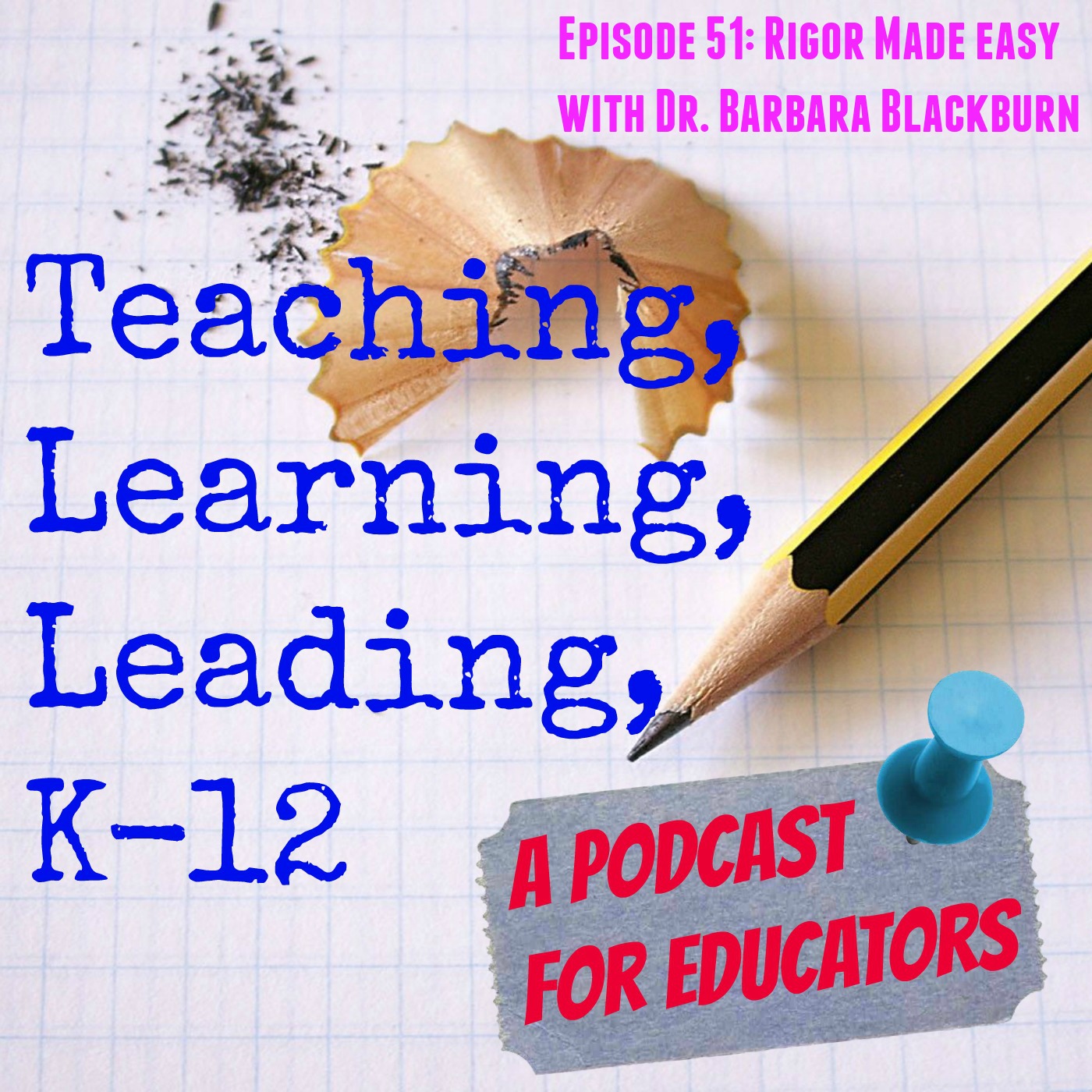
Friday Apr 17, 2015
Episode 51: Rigor Made Easy with Dr. Barbara Blackburn
Friday Apr 17, 2015
Friday Apr 17, 2015

My guest today is Dr. Barbara Blackburn. She is an educational consultant who has made Rigor in the classroom one of her signature topics. She is the author of 15 books and numerous articles on educational topics to name just a few there is Rigor in the Classroom, Rigor is Not a Four-Letter Word, Rigor for Special Needs Students, and, our focus today, Rigor Made Easy.

She has taught early childhood, elementary, middle, high school and college students. She is a national speaker who can often be found presenting to workshops for school personnel.
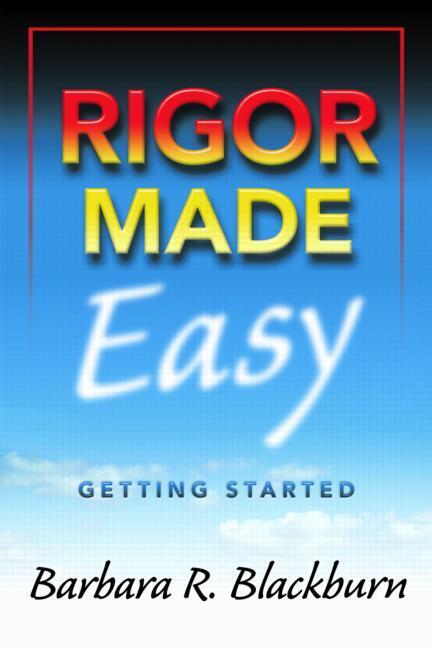
Rigor is a word that sends shivers through many typically because it has been misinterpreted or introduced in a manner which connects it to thoughts of more of everything. In Rigor Made Easy, Barbara addresses Myths about rigor…such as Myth#1… Lots of Homework Is a Sign of Rigor and Myth#2…Rigor Means Doing More.

During our talk we discuss a few of the myths as well as several key elements of Rigor Made Easy. The book is divided into seven chapters, the first one is called Understanding Rigor and the other six are:
2. Raise the level of Content
3. Increase Complexity
4. Give appropriate Support and Guidance
5. Open Your Focus
6. Raise Expectations
7. Challenges and Adventures
Barbara’s writing style is easy to read and understand. You will find yourself ready to reassess your lesson plans so that you can address her thoughts about Rigor in your classroom and school, tomorrow.

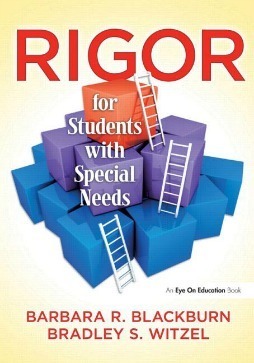
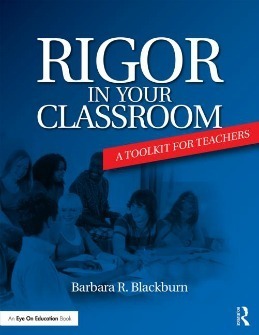
This is an awesome discussion that lends itself to helping kids get to greater understanding of content and learning processes.
Check out the links below to find out more about Barbara and to connect with her:
Website- http://www.barbarablackburnonline.com/
Facebook- https://www.facebook.com/BarbaraRBlackburn
Pinterest- https://www.pinterest.com/barbblackburn/
Blog- http://rigorineducation.blogspot.com/
Twitter- https://twitter.com/BarbBlackburn
YouTube- https://youtu.be/4LZ6na9V1Wc
Or simply call… (609) 474-4677
Enjoy!
Length: 60 minutes