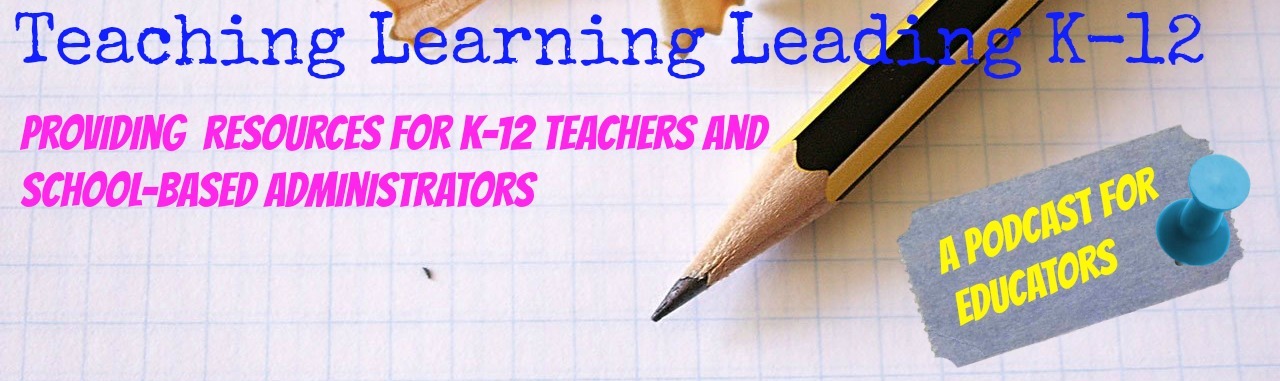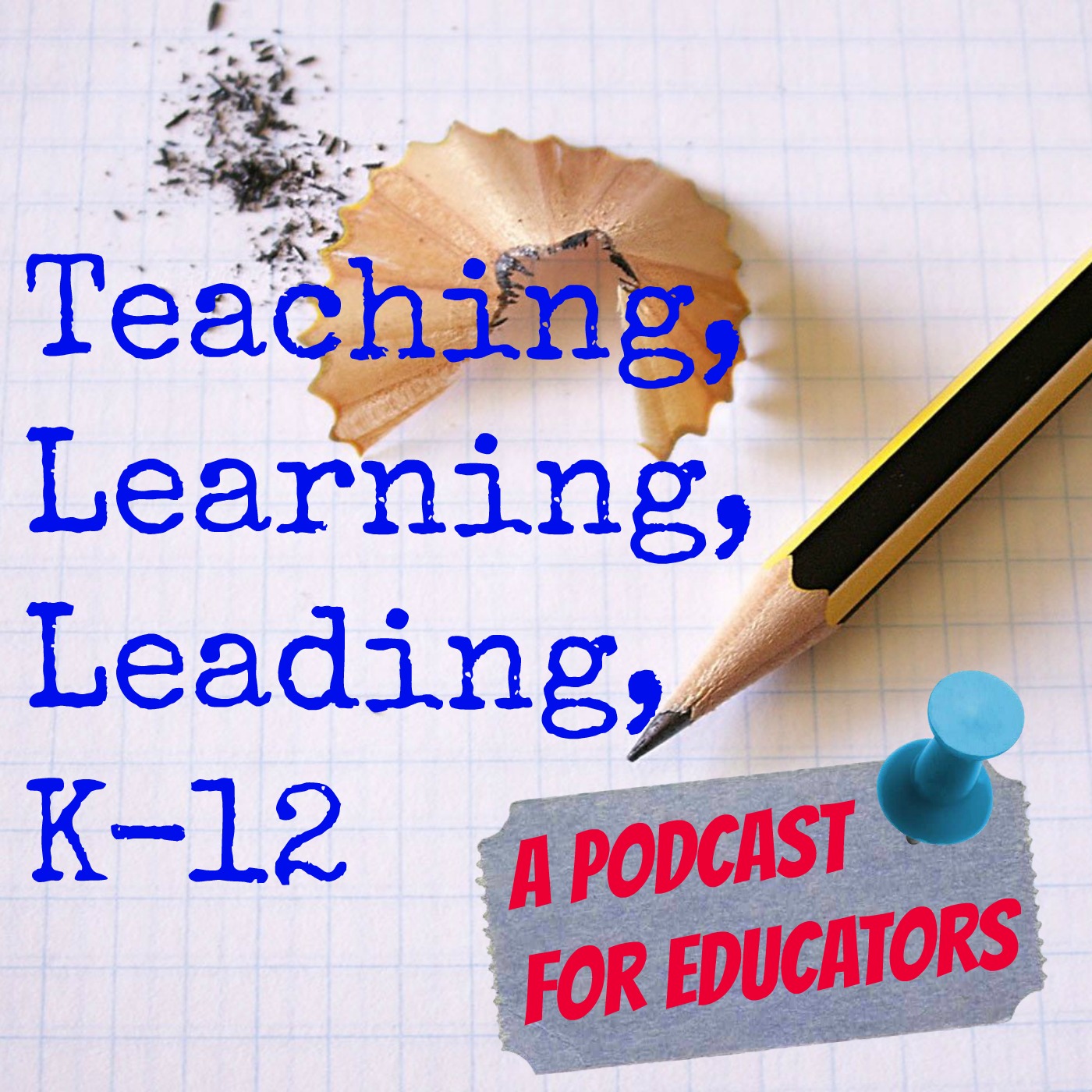Episodes
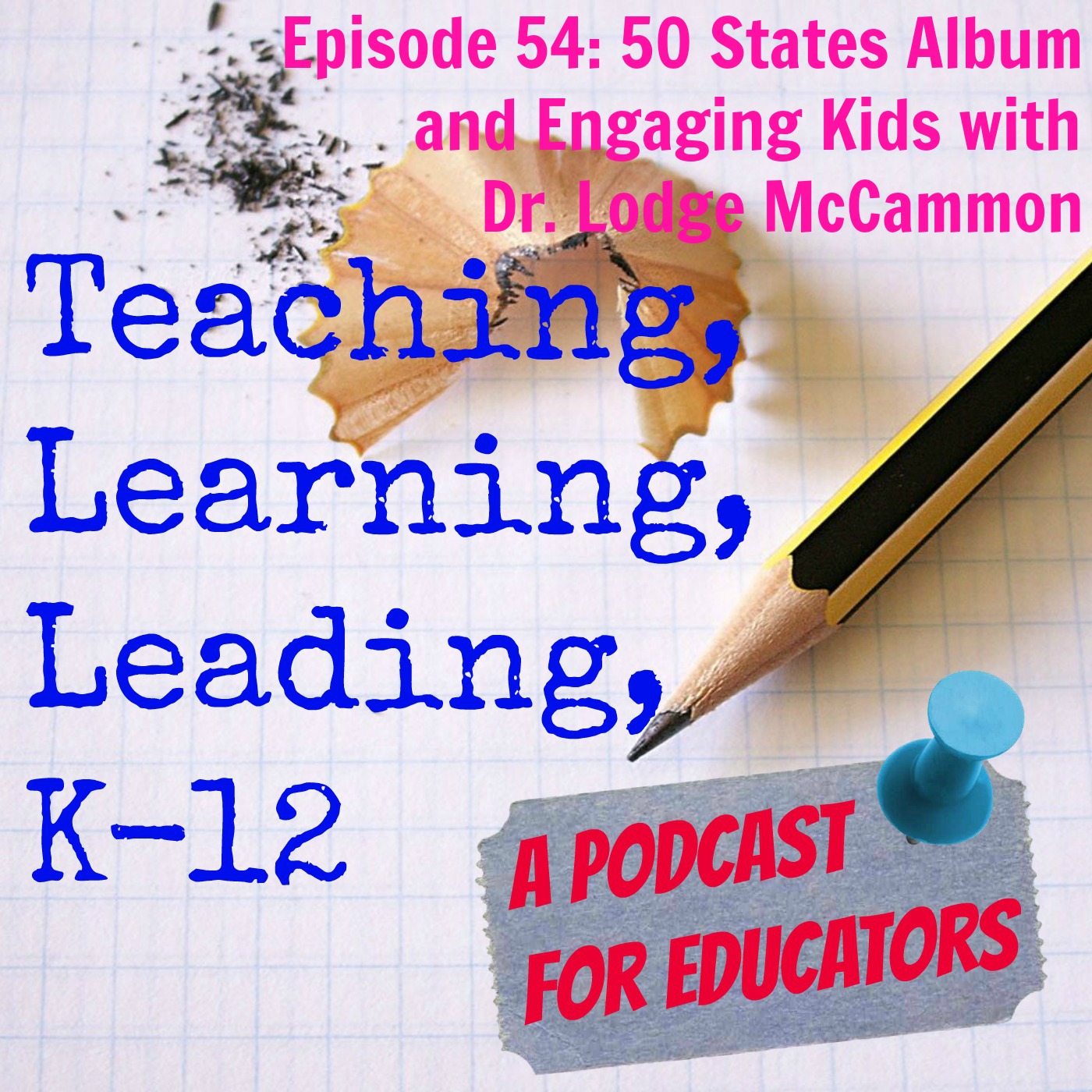
Thursday May 07, 2015
Episode 54: The 50 States Album and Engaging Kids with Dr. Lodge McCammon
Thursday May 07, 2015
Thursday May 07, 2015

Dr. Lodge McCammon is focused on improving teacher quality and helping teachers create learning environments that are highly collaborative, differentiated, and engaging.



Lodge is a professional musician who plays numerous instruments and creates educational songs for each of the academic core areas. Recently, he has been working on his 50 States Album as well as teaching teachers and kids how to use paper slide videos. He is an expert at flipping the classroom, a concept that he sees as making the teacher more efficient at using time. Lodge shows teachers how to flip so that more classroom time can be spent on learning instead of listening. (Check out Lodge’s original talk with me on Episode 10 and Episode 11)
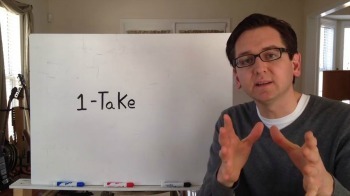


If anyone has ever visited with Lodge they would probably talk about his creativity, his sense of humor, and his ability to make learning fun and engaging! You will hear all of this loud and clear throughout the interview…
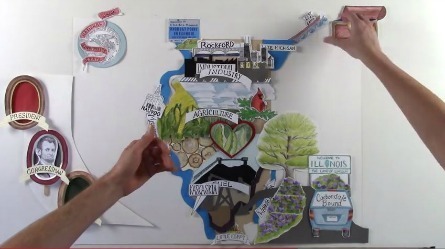
By the way…my favorite state songs are Illinois and Colorado… Find out which ones you like the best…
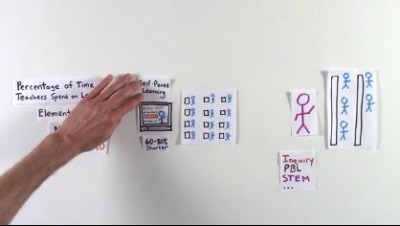
He is a former public high school teacher (Civics and AP Economics) who earned his PhD at NC State and has worked with that same university to emphasize efficiency and engagement in the classroom with new and veteran teachers.
Lodge is an amazing keynote speaker, consultant, musician, and educator. In today’s interview I get him to talk about everything from what music he likes to his latest on using time more efficiently…Flip the Phone Meetings… and Walk and Talks.

You can find out more information about Dr. McCammon at
https://twitter.com/pocketlodge
http://www.youtube.com/pocketlodge
http://www.youtube.com/flippedtraining
https://www.facebook.com/fizz.education
Length – 01:30:42
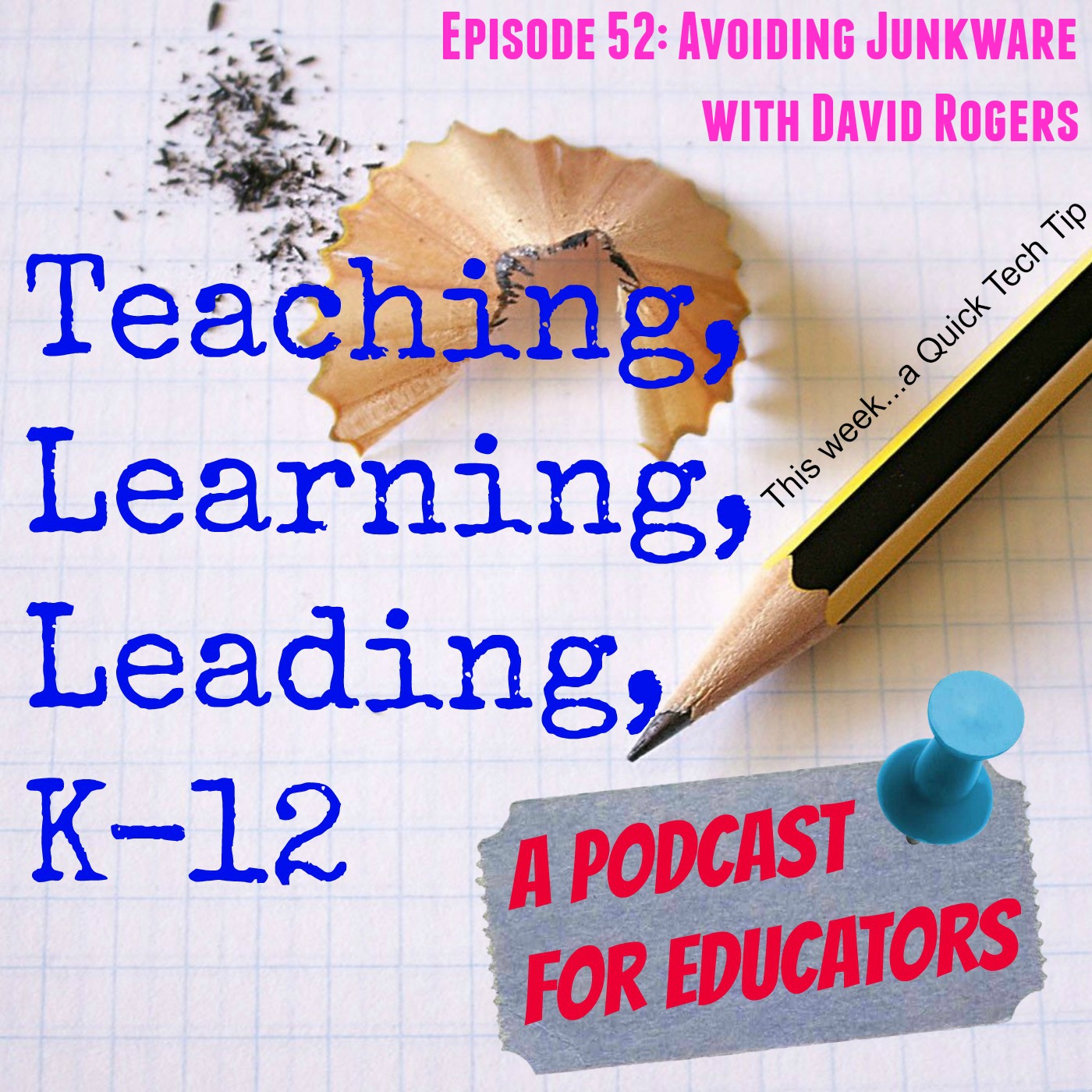
Thursday Apr 23, 2015
Episode 52: Avoiding Junkware with David Rogers
Thursday Apr 23, 2015
Thursday Apr 23, 2015

Today on Quick Tech Tip David and I talk about… How to Avoid Junkware…
Does junkware drive you nuts?!
It does me!
You know what I’m talking about …as David says, “…the 3rd party software offers…click and suddenly you have any number of unwanted stuff on your computer.”
David notes, “You go to install legitimate software and then…the installation by default adds something unwanted!”
I think we have all had issues with this headache…especially me…

Listen as David gives you his …
5 Steps to Avoiding Junkware
1. Download from a reliable source
2. Beware of fake download buttons
3. Be alert during the software installation
4. De-select any options to install additional software
5. When in doubt don’t do it!
Enjoy!
And just say no to clicking on those download buttons!
Length: 12:20
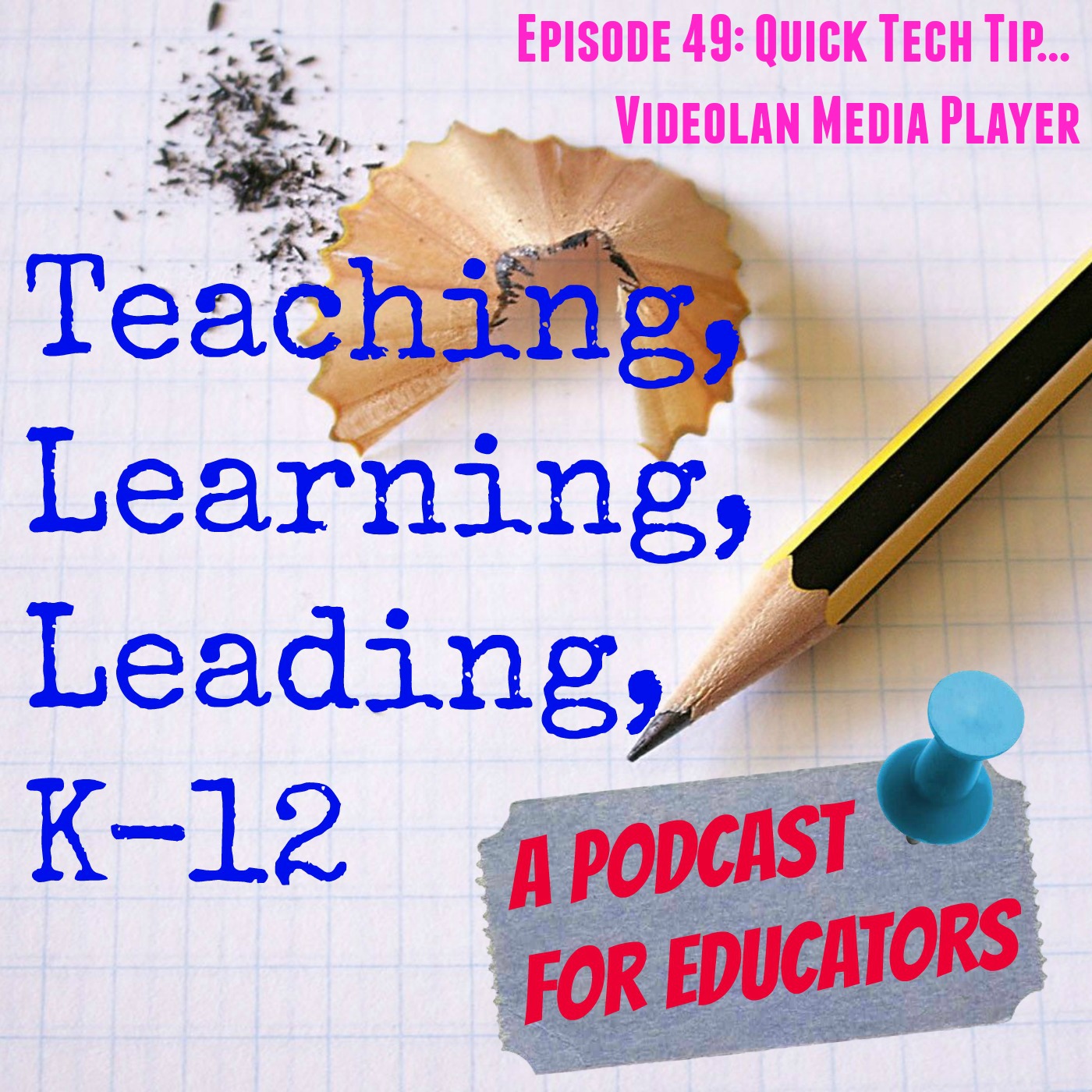
Tuesday Mar 17, 2015
Episode 49: Quick Tech Tip... VideoLan Media Player
Tuesday Mar 17, 2015
Tuesday Mar 17, 2015
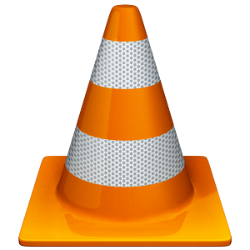


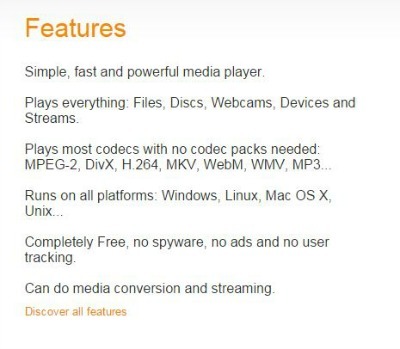

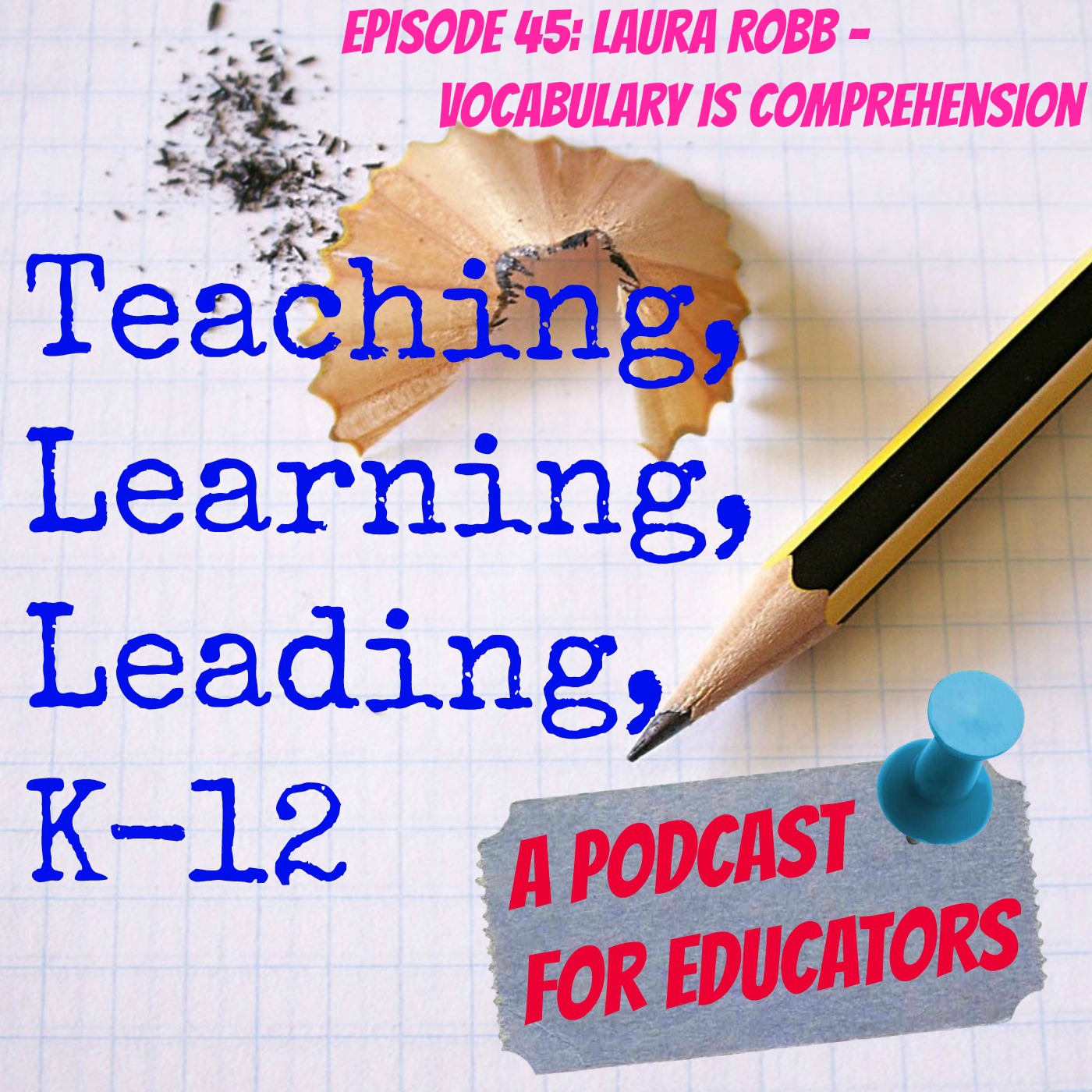
Monday Feb 02, 2015
Episode 45: Laura Robb-Vocabulary is Comprehension
Monday Feb 02, 2015
Monday Feb 02, 2015

Today I am talking with Laura Robb. She is a teacher, speaker, author, and coach.
She has taught for over 43 years and continues to teach each year in middle grades classrooms.
She has published 18 books primarily focused on reading, writing, and comprehension.
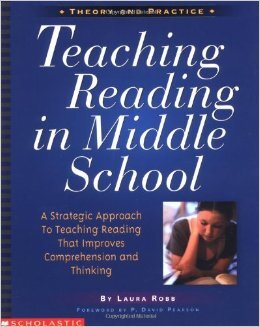
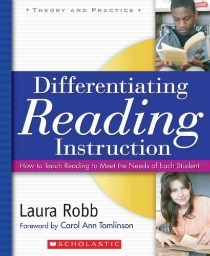
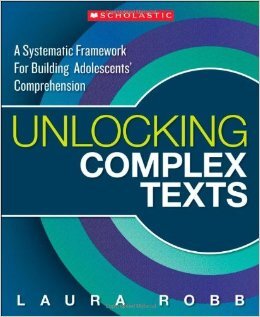
You will often find her speaking across the country and working with classroom teachers to learn how to address the needs of kids in reading, writing and text comprehension.
Laura is concerned about teachers who are “stressed out” with attempts to measure classroom success by using standardized, high stakes tests. The money and time that is spent on these tests could be better spent on training teachers to use better instructional practices.
Laura says, “One of the joys of teaching is that every child is unique.”
Our talk is primarily focused on one of her most recent works, “Vocabulary is Comprehension: Getting to the Root of Text Complexity”.
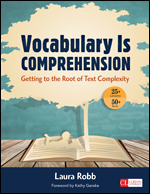
This work is filled with understandable lessons on how to connect vocabulary building and development with complex text comprehension.
Any teacher could easily take this book read sections and immediately begin to use its lessons in her plans for the week.
Some instructional works are cumbersome with their own language and information. The teacher would need a translator first before even getting close to thinking about using the information…not this book! It is easy to understand and use!
Take a look at her Big 10 and then turn to any of the lessons associated with them and you will be able to start making a difference in a child’s understanding of the text and content.
I strongly encourage you to take this information to heart and to use her book to help change your lessons to help the kids “get it!”
By the way…also, check out her foundation. She and her son are focused on getting books into the hands of children with none.

Enjoy!!!
www.teacher.scholastic.com/products/classroombooks/laurarobb
www.facebook.com/laura.robb.372
Length: 1:00:19
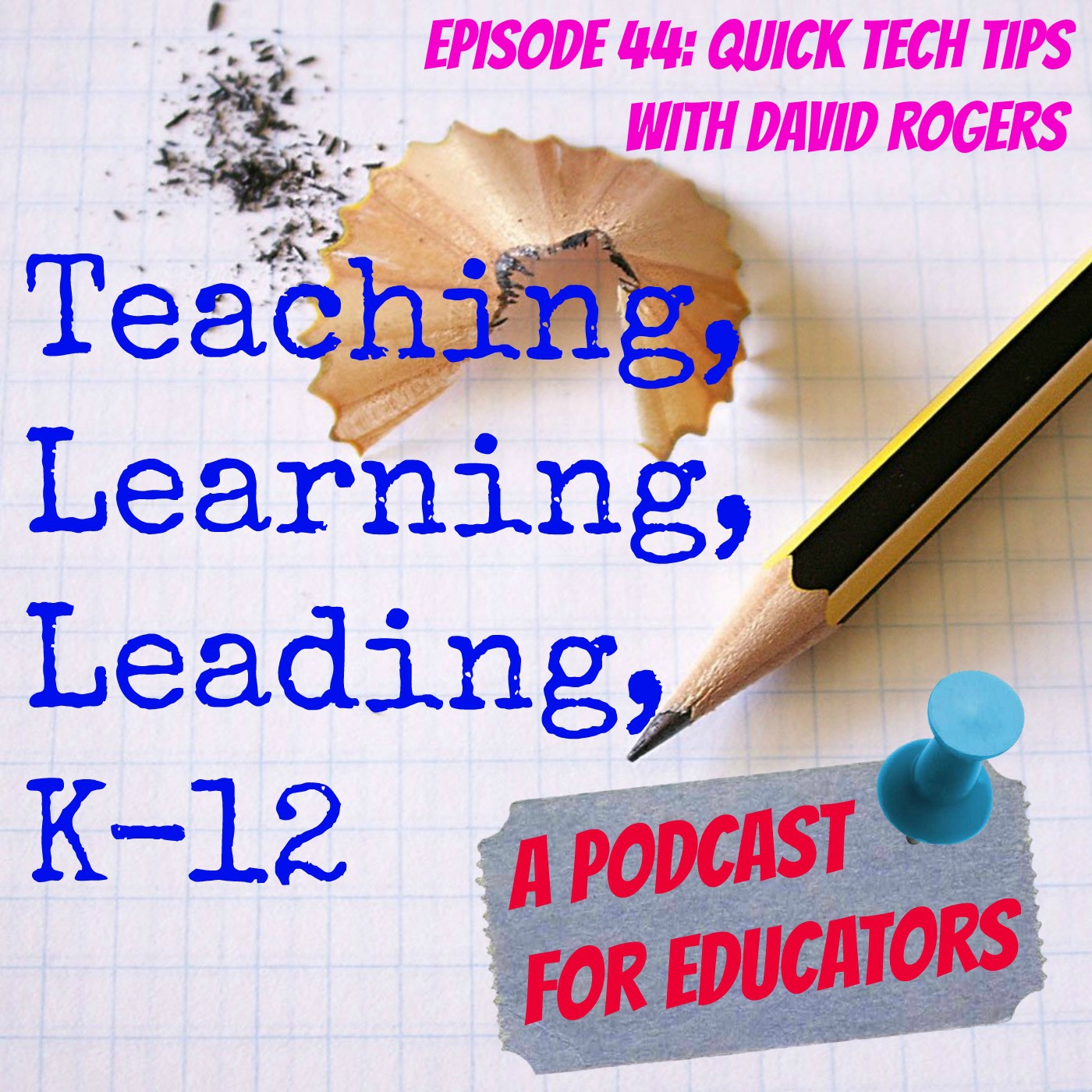
Thursday Jan 22, 2015
Episode 44: Quick Tech Tips with David Rogers
Thursday Jan 22, 2015
Thursday Jan 22, 2015
Today we are talking about Word Pad and why you would want to know how to use it.
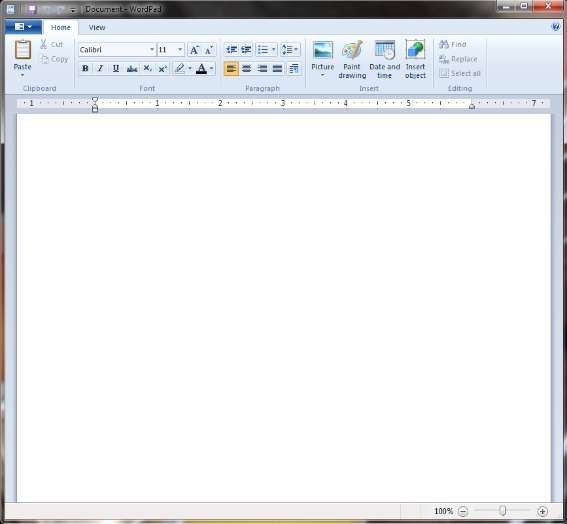
Often computer users think that they need to have Microsoft Office when there are many tools that help make it possible to read and create documents without have the Office Suite.
Word pad is one of those tools.
During the interview David refers to how to find Word Pad and what it looks like. There are several screenshots that follow that will help you follow his directions to find and use Word Pad.
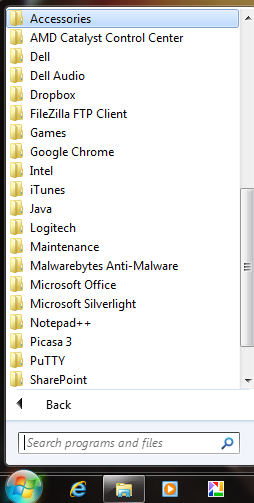
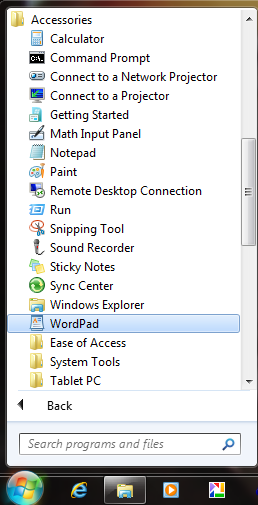
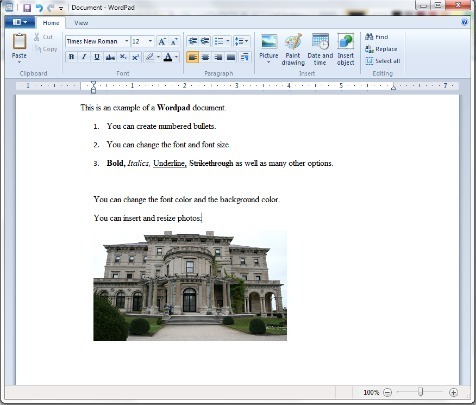
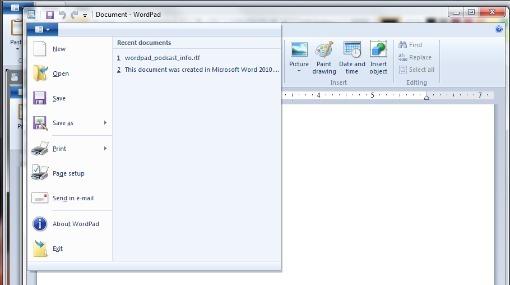
This is the first appearance of our new segment called Quick Tech Tips.
David is the Technology Director for the Heart of Georgia RESA.
He specializes in Linux and open source systems.
Once a month we will have a Quick Tech Tip segment.
It will last approximately 10 to 15 minutes.
David will select a topic that has been on the mind of many or frequently asked by teachers, administrators and community members.
The idea is to provide support for teachers and administrators with a “Quick Tip”.
If you have a tech question for David to answer please email me at smiletto.hg@gmail.com
David is also a musician and a blogger.
Check out his tech blog and his social media presence for his music world.
Enjoy!
http://hgresatech.blogspot.com/
https://www.facebook.com/MagnoliaMedicineShow
http://mmmedicineshow.wix.com/mmms
Length 17:16