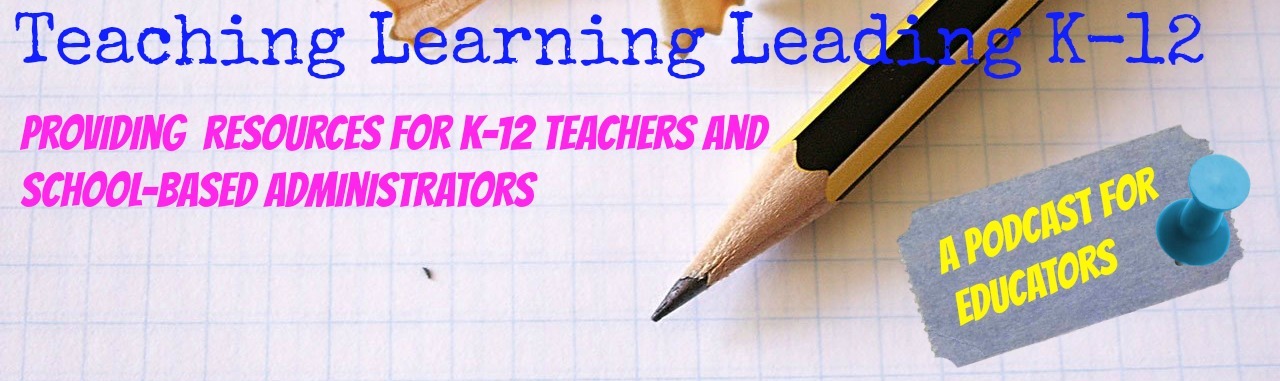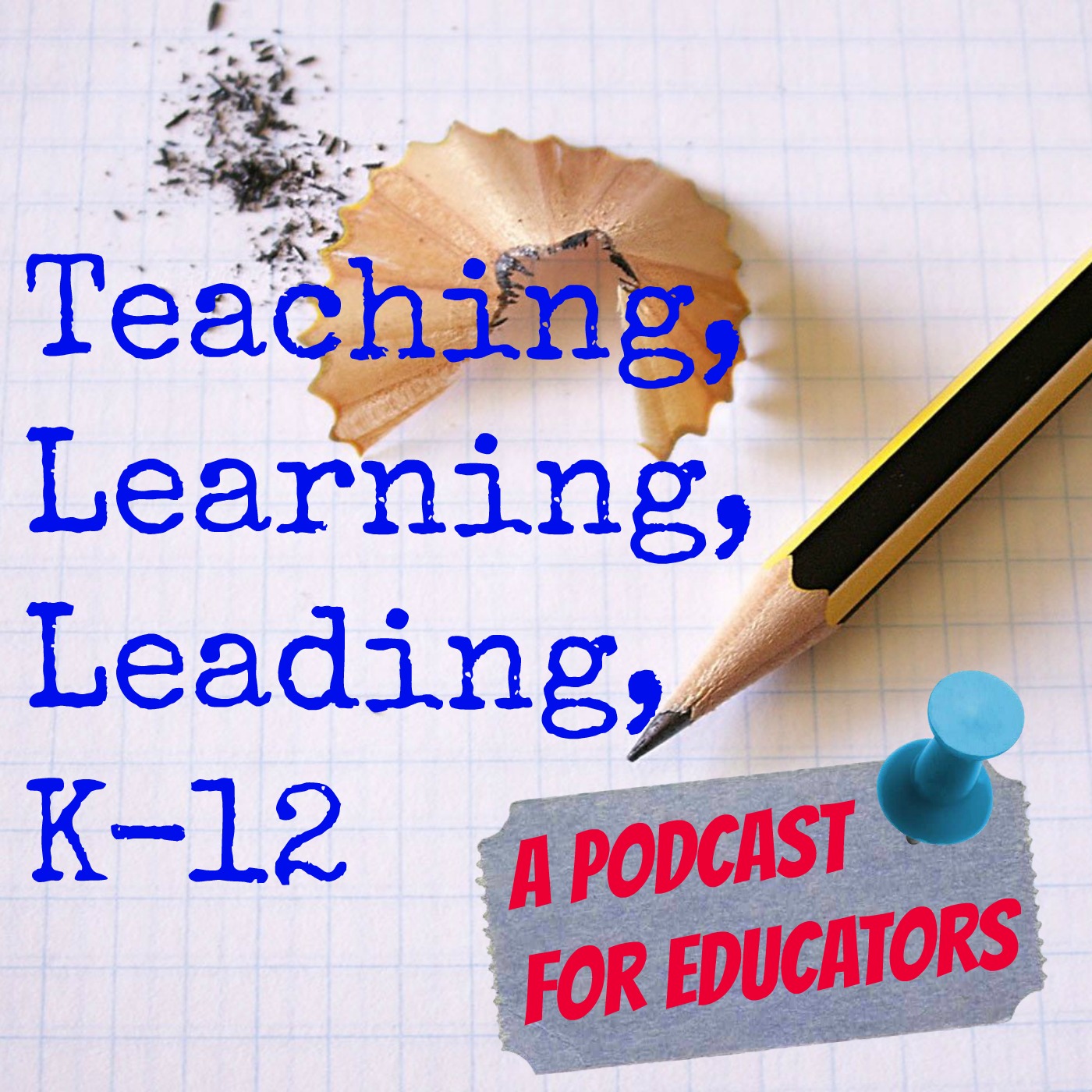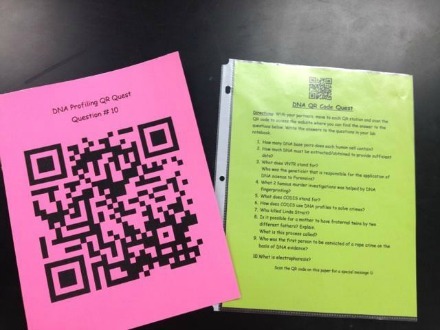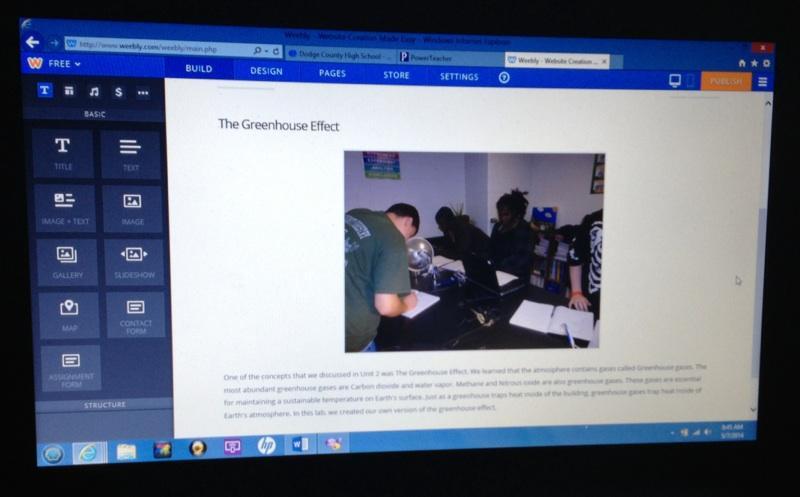Episodes
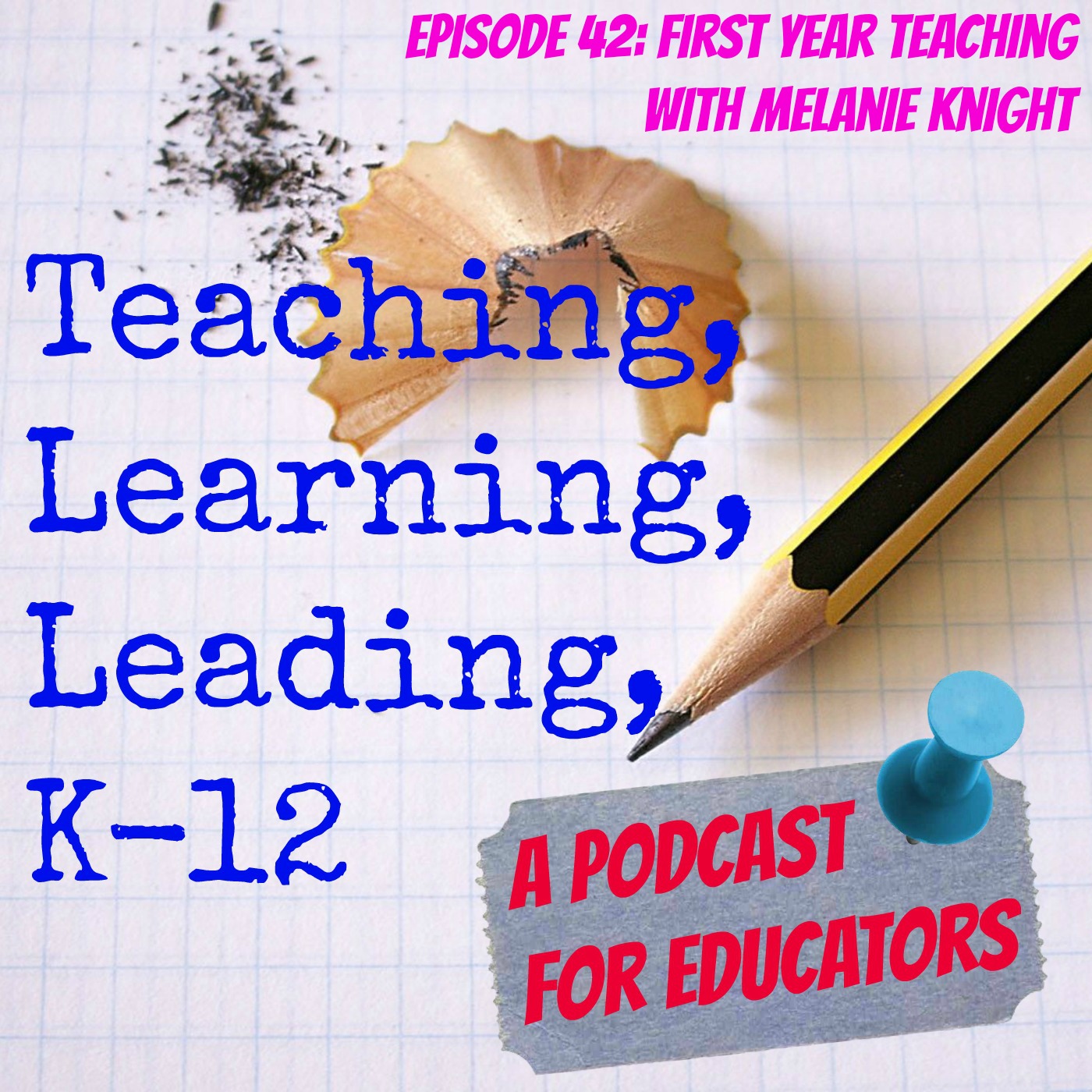
Thursday Jan 08, 2015
Episode 42: First Year Teaching with Mrs. Melanie Knight
Thursday Jan 08, 2015
Thursday Jan 08, 2015
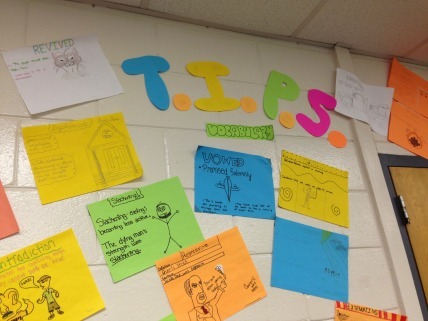
Mrs. Melanie Knight is a first year middle school teacher at Wheeler County Middle School, in Alamo, Georgia. She is a graduate of Brewton Parker College’s education program and teaching is in her family tree. She is the daughter of teachers; her father was also a superintendent of Wheeler County Schools as well as her grandfather.

As of the interview, Mrs. Knight is in the middle of her first year of teaching. She uses many instructional strategies, small groups, individual practice, integrated technology, word walls, and other techniques to help the kids get the content. When I asked her where she learned to use these she credited other staff in her school as important mentors.
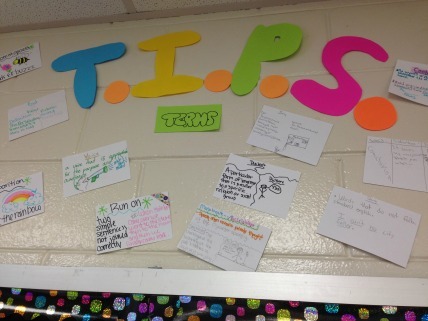
I had the great fortune of watching her teach. Not only does she have good command of many strong instructional strategies but she also emphasizes a need to develop the students’ understanding of content and academic vocabulary. She uses TIPS (Terms Information Pictures and Sentences)…this is an adaption of something she learned from Learning in the Fast Lane by Suzy Pepper Rollins and what she has been taught by other staff members to develop the students’ understanding of vocabulary.

Mrs. Knight emphasizes the need to create engagement. It is quite noticeable as the kids are up and working and part of the class. They are not passive, but active.

She also has developed an excellent rapport with the kids. She commented, “I’m strict but friendly.” When you walk in her class you are automatically aware that it is a bright and cheerful place to be. She noted, “I use bright colors to help me create a welcoming classroom.”

When I asked her what has been most helpful for her during her first year in teaching she responded, “Help and support from the school staff and family members.” She continued, “It is helpful to have someone to talk to…to talk things out.”
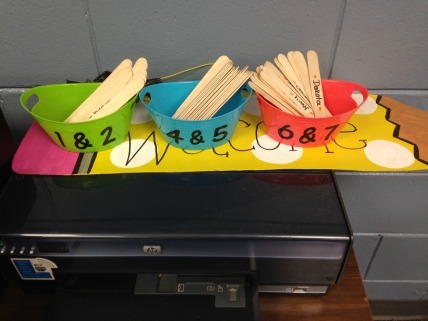
She is a big fan of Pinterest and finds that the social media tool is a great help for getting ideas and support for working with the kids.
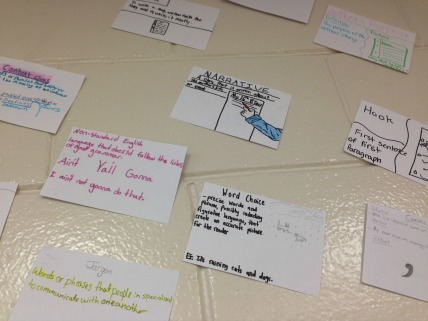
I asked her what advice she would give to someone who is getting ready to find their first teaching position and she replied, “Be open to new ideas…Be open to learning…learn from everyone around you.”

Mrs. Knight’s energy and focus on the kids is wonderful!
Enjoy!
Length 29:28
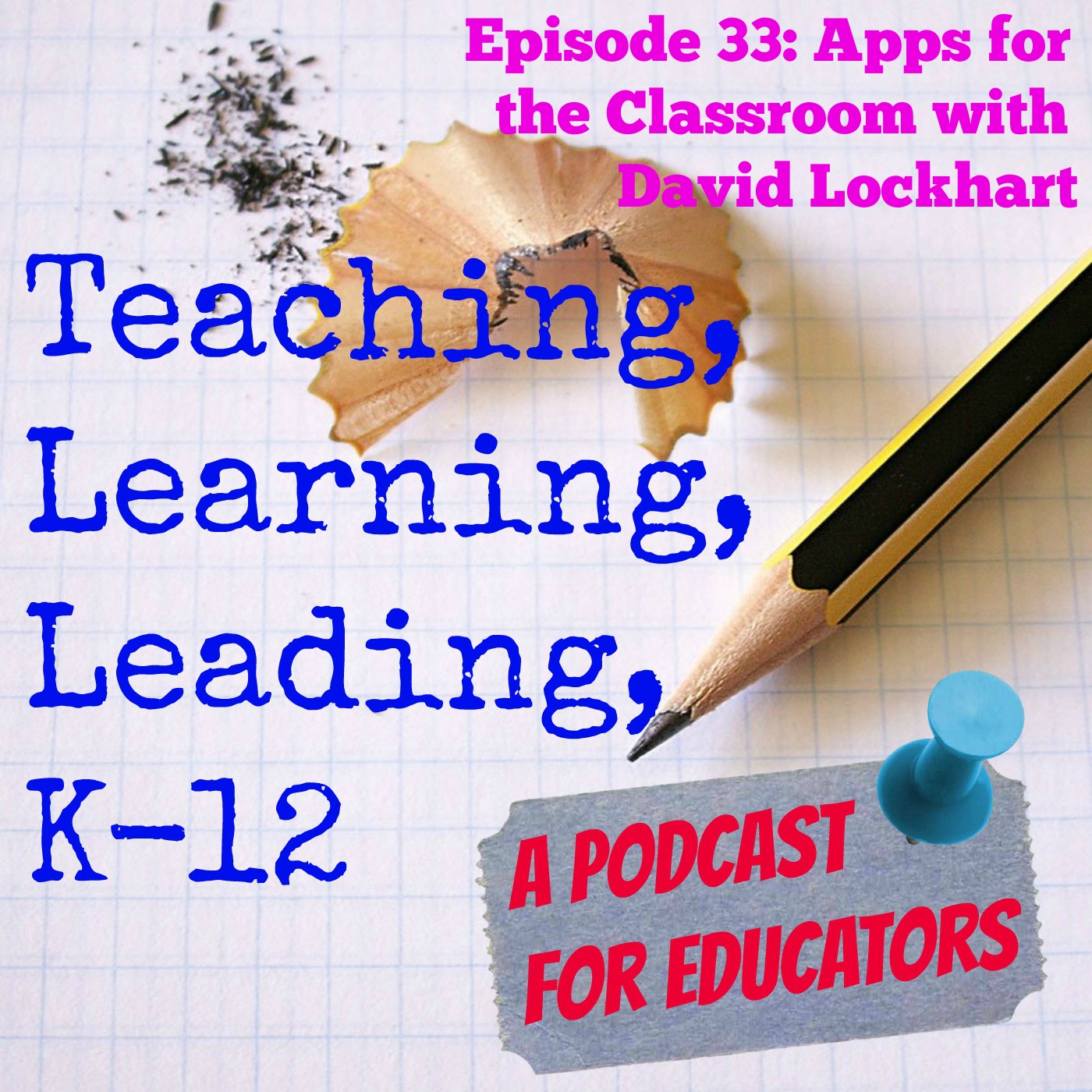
Wednesday Sep 17, 2014
Episode 33: Six Apps for the Classroom with David Lockhart
Wednesday Sep 17, 2014
Wednesday Sep 17, 2014
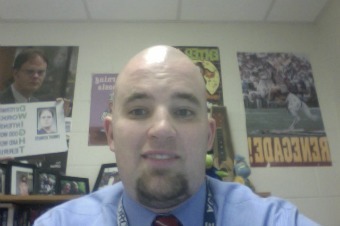
David is a high school teacher at North Atlanta High. This summer we met at the Georgia Virtual School Symposium in Athens, Georgia where I had the chance to attend his awesome class titled,
…30 Apps in 30 Minutes.
David has always had an interest in Tech… he says, “I found something that I was good at…”
In our interview we focus on four points…
1) His 6 favorite apps
2) The cost of apps (In a word…cheap!)
3) Engaging!
4) Ease of use…
David advises…in looking for apps, “Find what works in your classroom…and then find an app that will help you. If it doesn't work…then adjust.”
Most importantly…David comments, “Don’t be afraid!”
He has amazing advice for apps to use and why as well as how to find the best apps.
I know that you will find this episode brain food!
Here are the 6 Apps that we talk about and their websites.
![]()
1) TouchCast http://www.touchcast.com/
2) 
Google Drive https://support.google.com/drive/answer/2424384?hl=en

3) Symbaloo http://www.symbaloo.com/home/mix/13eOcK1fiV

4) Weebly https://education.weebly.com/

5) Tackk https://tackk.com

6) 81dash http://81dash.com/
Follow David on Twitter @ld112265
And read his blog at www.edtechspeeddating.com
Seasame Street Song, “There’s An App for That! Find it at www.sesamestreet.org or on YouTube https://www.youtube.com/watch?v=EhkxDIr0y2U
Enjoy!
Length 30:37
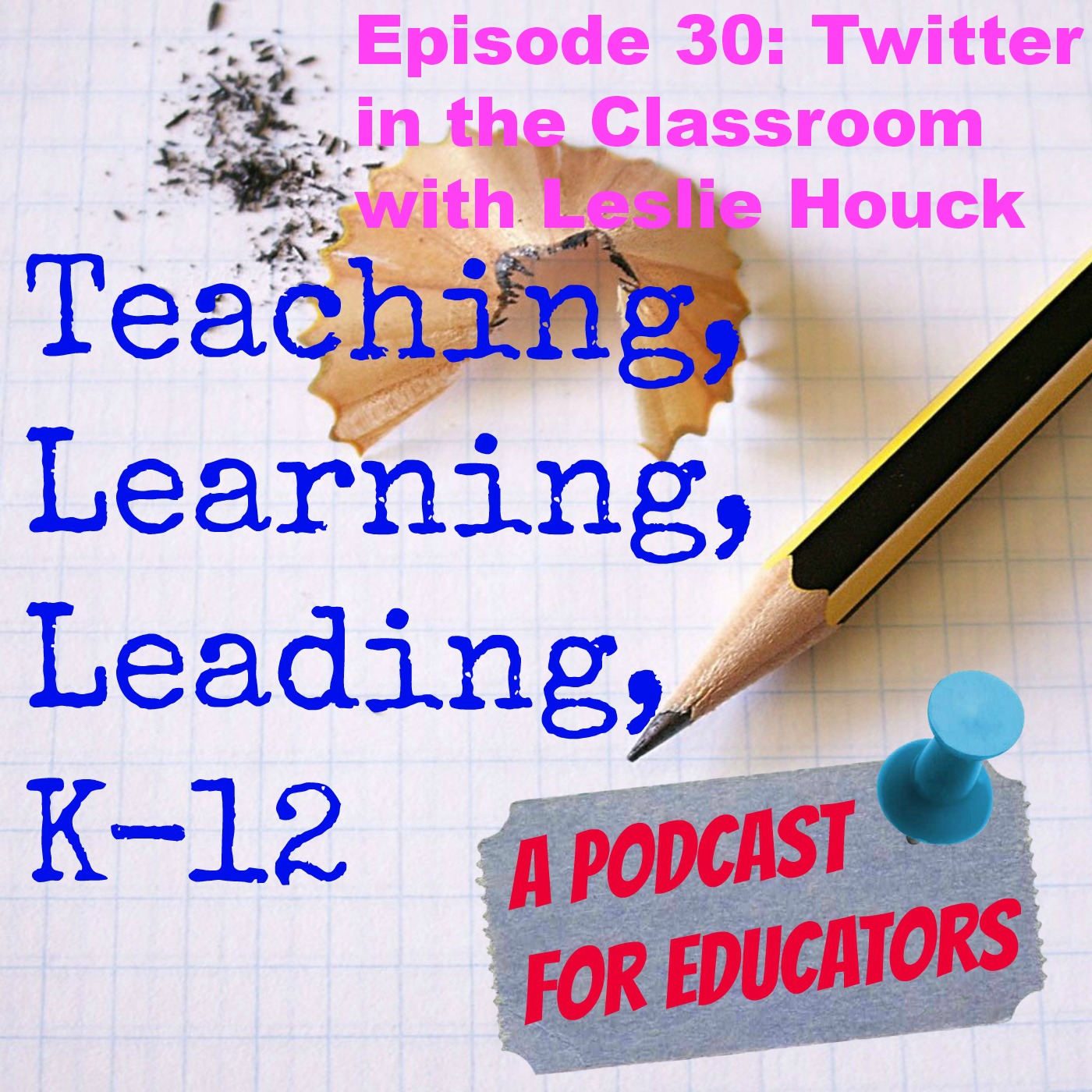
Wednesday Aug 13, 2014
Episode 30: Twitter in the Classroom with Leslie Houck
Wednesday Aug 13, 2014
Wednesday Aug 13, 2014
![]()
Like most people I taught myself how to do Twitter… but I wanted to make sure that I did it right! I had the chance to take a class titled Twitter 101 and many of my questions were answered.
Leslie Houck is a Social Media Specialist with the Georgia Department of Education who has a background in communication and journalism and says , “I kind of fell into social media as a job.”
Leslie gives advice for educators who might be afraid of using Twitter primarily because they only hear about the bad situations that have happened.

Leslie comments that Digital Citizenship 101 should be taught in every class to all kids and to the staff. She noted that New York City Schools, Facebook, and Edutopia have recently released examples of these guidelines for schools to use.
No matter what, she emphasizes that it is important to “be smart with our on-line reputation.” Make sure that you pay extra close attention to this part of the interview as she makes many points that help to address the use of social media in the classroom and as a professional educator.
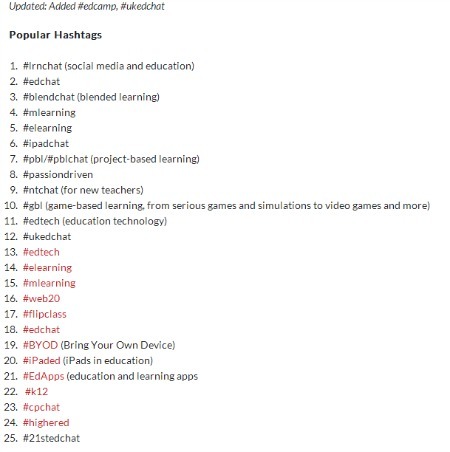
We also talk about Twitter etiquette, RTs, MTs, follows, Favoriting, the restriction of 140 characters, creating a handle, the list function, and of course the # Hashtag!

I thoroughly enjoyed the opportunity to learn about Twitter from Leslie and I know you will, too!
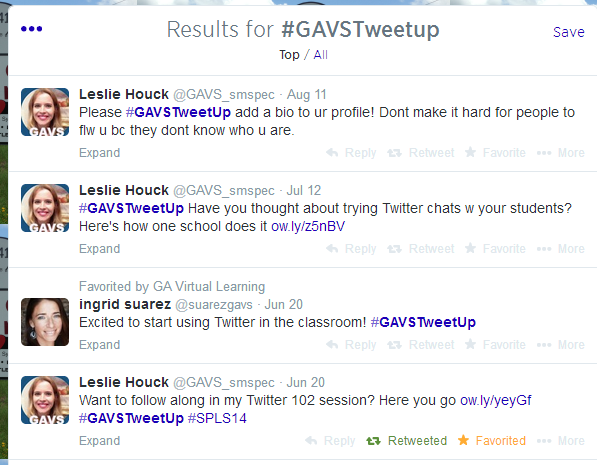
Check out the links below to some of the resources she referenced.
Enjoy!
Length 55:58
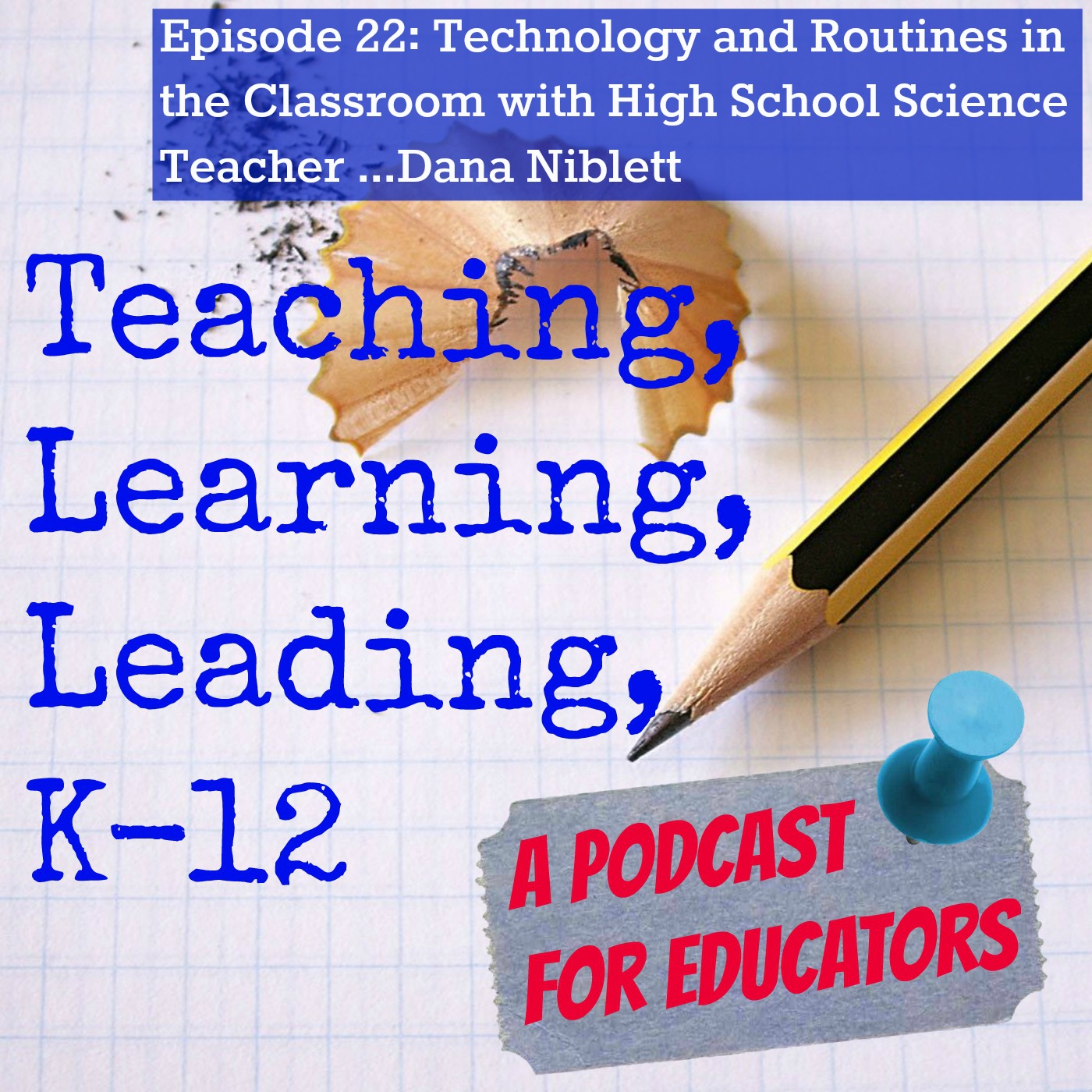
Wednesday May 21, 2014
Wednesday May 21, 2014
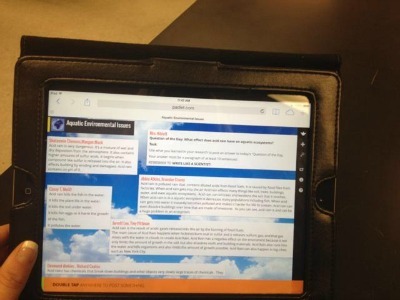
Dana is a high school science teacher at Dodge County High School in Eastman, Georgia.
She has been teaching for 7 years and even though she is a science teacher she started out teaching middle school math. Mrs. Niblett comes from a tradition of teachers as both of her parents were teachers.
I had the wonderful experience of observing Dana teach her environmental science classes. From the outset it was apparent that she was very organized. She had tardy boxes, places for work to be turned in, places to look when the student is absent and so much more.
Her students understood the routines and procedures of the class. This was very noticeable when she shifted from the bell ringer (Science Question of the Day) to the general instructions to the lab groups and back to their seats to work with the technology. There was no down time. The students knew what was expected of them. She did not have to threaten or shush them. They went right to work.
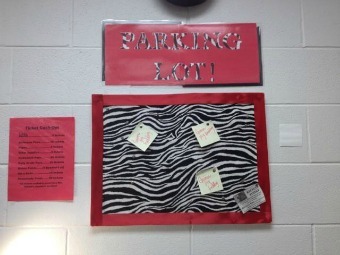

Dana and I talk about how all of this is possible. She reflects on the days when she first started teaching and struggled with classroom management. Then she found Harry Wong and studied his comments about managing the classroom. She then “stole ideas” from colleagues who were very good at creating the routines and procedures that helped the students get right to work and focus on the content.

Her biggest secret is “PRACTICE with the kids.”
Mrs. Niblett is a tech guru…or at least not afraid to try to use many different technology applications and tools to help her engage the kids. She uses tablets, laptops, QR codes, Weebly.com, Padlet.com, Prezi, SMART board applications and tools, Google searches, youtube clips, voicethread.com and follows Tony Vincent on Pinterest (He is a teacher who is constantly providing information about cool tech apps for the classroom). Her kids are creating digital portfolios on weebly.com and recording their labs and daily activities in this website. They use padlet.com to respond to questions.
My head was swimming with the amazing about of free technology being used by the kids to help them learn their content! Dana says that she once was made to go to the Georgia Technology Conference and now she knows that it is awesome!!!! She reflects, “It’s the best conference I have ever gone to! There are classroom teachers showing what they use and what works for them!”
I hope that you will take a look at some of her ideas for classroom management and technology uses. Her kids were focused on learning and having fun. Try these out! I dare you!
As Dana says, “We have to get out of our comfort zone and get with the times!”
Enjoy!
www.weebly.com